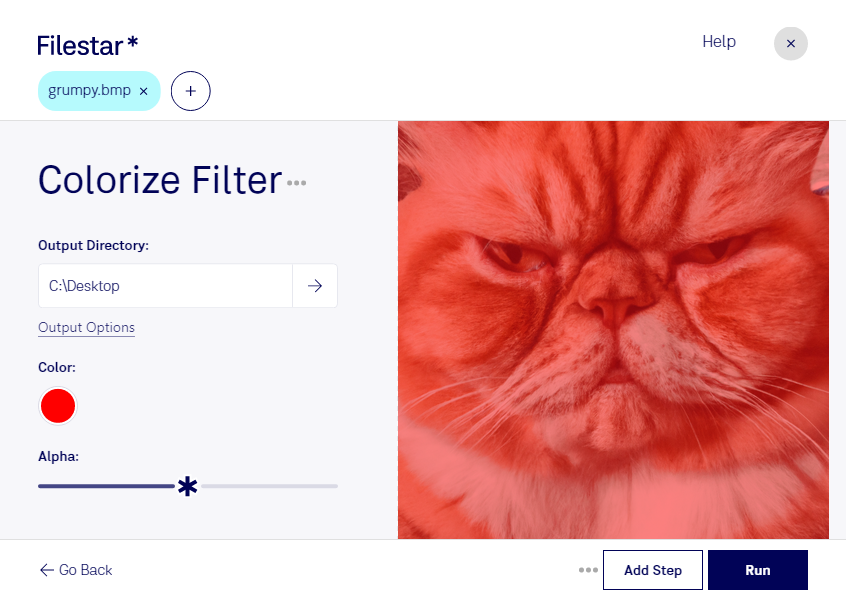Are you looking for a way to add color to your black and white BMP images? Look no further than Filestar's Colorize BMP Filter. This powerful software allows you to convert and process BMP images locally on your computer, without the need for an internet connection.
With bulk and batch operations, you can easily colorize multiple BMP images at once, saving you valuable time and effort. And because Filestar runs on both Windows and OSX, you can use it no matter what operating system you prefer.
Professionals in graphic design, photography, and other creative fields will find the Colorize BMP Filter to be an invaluable tool. Whether you're restoring old photographs, creating digital art, or designing marketing materials, this filter gives you the power to add color and depth to your images.
Plus, by converting and processing your BMP images locally on your computer, you can rest easy knowing that your data is safe and secure. Unlike cloud-based solutions, which can be vulnerable to hacking and data breaches, Filestar keeps your files under your control.
So why wait? Try out Filestar's Colorize BMP Filter today and take your BMP images to the next level.