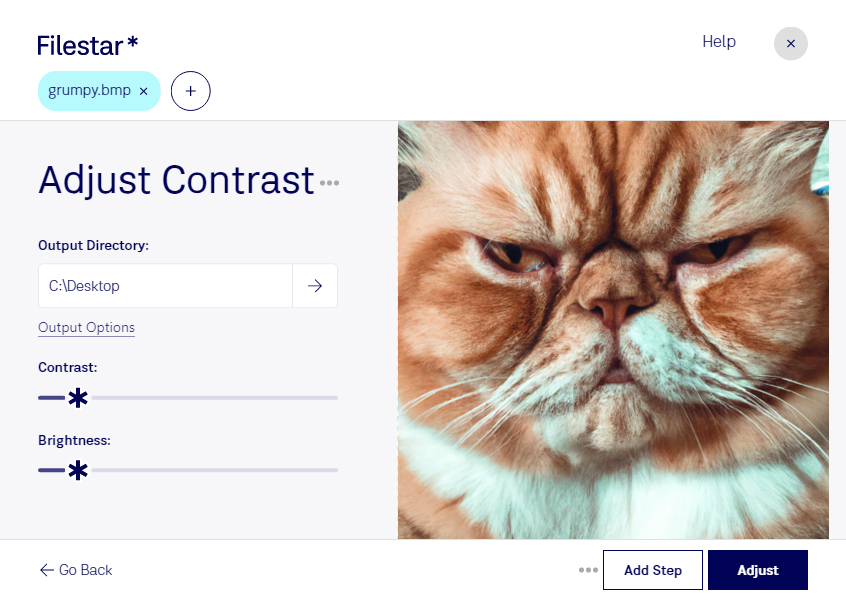Are you looking for a tool that allows you to adjust BMP contrast and perform bulk conversions and operations on your raster image files? Look no further than Filestar. Our software runs locally on your computer, ensuring that your files are safe and secure.
Whether you're a professional photographer, graphic designer, or simply someone who works with images on a regular basis, adjusting BMP contrast can be an important part of your workflow. With Filestar, you can easily adjust the contrast of your BMP files to achieve the perfect look for your project.
One of the standout features of Filestar is its ability to perform bulk conversions and operations. This means that you can adjust the contrast of multiple BMP files at once, saving you time and effort. Whether you need to convert a large number of files to a different format or perform other operations on your images, Filestar makes it easy.
Another advantage of using Filestar is that it runs locally on your computer. This means that you don't have to worry about your files being processed in the cloud, where they could potentially be accessed by others. With Filestar, your files stay on your computer, ensuring that your data is safe and secure.
Filestar is available for both Windows and OSX, making it a versatile tool for anyone who works with BMP files. Whether you're a professional photographer who needs to adjust the contrast of your images before sending them to a client, or a graphic designer who needs to convert a large number of files to a different format, Filestar has you covered.
In conclusion, if you're looking for a reliable and easy-to-use tool for adjusting BMP contrast and performing bulk conversions and operations on your raster image files, look no further than Filestar. Try it out today and see the difference it can make in your workflow.