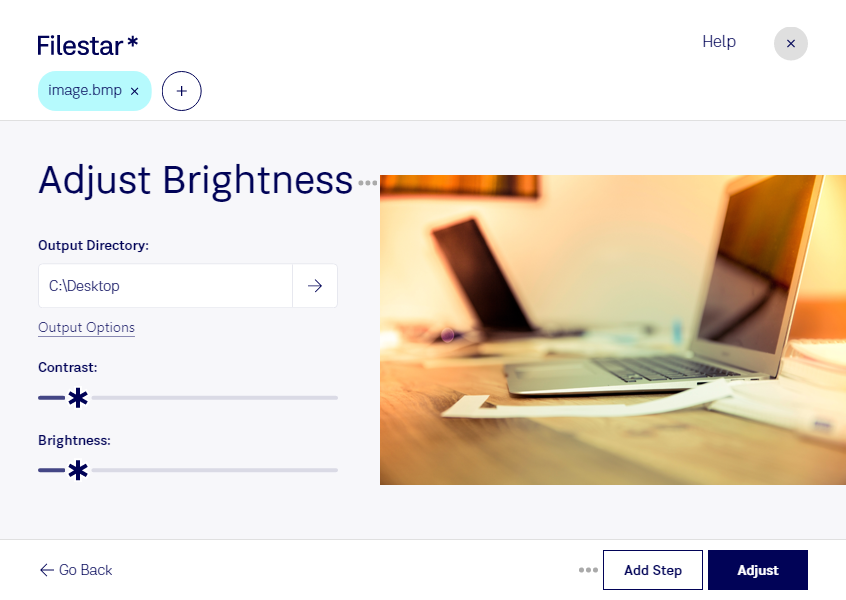Are you looking for a reliable and safe way to adjust BMP brightness? Look no further than Filestar, the local file conversion and processing software for Windows and OSX. With Filestar, you can easily adjust the brightness of your BMP files in bulk, saving you valuable time and effort.
Whether you're a professional designer, photographer, or simply need to adjust the brightness of your BMP files, Filestar has got you covered. Our software is designed to make the file conversion and processing process as simple and efficient as possible, while also ensuring that your files remain safe and secure on your local computer.
One of the key benefits of using Filestar is that you can perform batch operations, allowing you to adjust the brightness of multiple BMP files at once. This can be a huge time-saver for professionals who need to process large numbers of files on a regular basis.
And because Filestar runs locally on your Windows or OSX computer, you can rest assured that your files are safe and secure. Unlike cloud-based file conversion services, which can be vulnerable to security breaches and data loss, Filestar keeps your files protected on your own computer.
So whether you're a professional designer or photographer, or simply need to adjust the brightness of your BMP files for personal use, Filestar is the perfect solution. Try it today and see the difference for yourself!