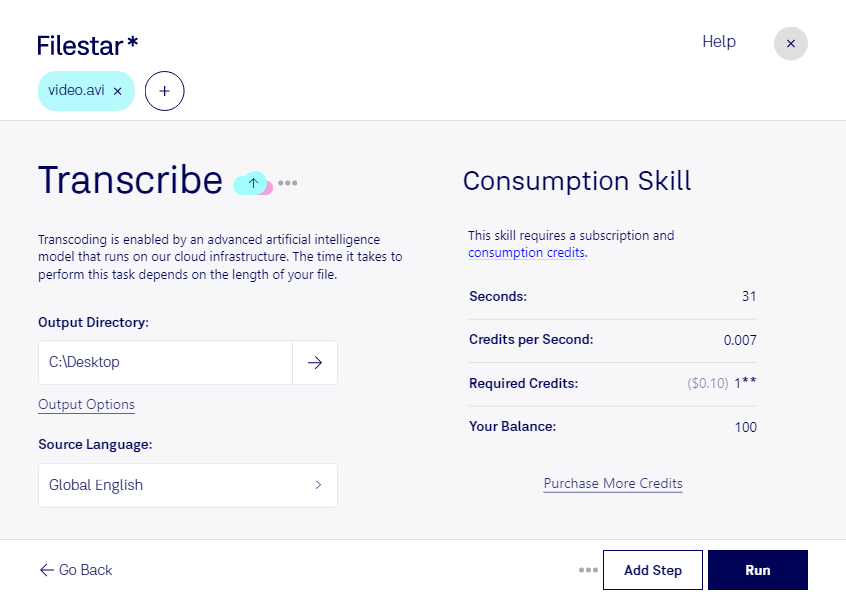Transcribe AVI
Transcribing AVI files can be a time-consuming task, but with Filestar's batch conversion software, it's a breeze. Our software allows for bulk operations, meaning you can transcribe multiple files at once, saving you precious time.
Filestar runs on both Windows and OSX, so no matter what operating system you use, you can easily convert and process your AVI files locally on your computer. This is especially important for professionals who handle sensitive information and need to keep their data secure.
Speaking of professionals, transcribing AVI files can be useful for a variety of industries. For example, journalists often use AVI files to record interviews, so they can transcribe them later for articles. Similarly, healthcare professionals might use AVI files to record patient consultations, which they can then transcribe for medical records.
One of the main advantages of converting and processing locally on your computer is that it's more secure than using cloud-based services. When you use Filestar, your files never leave your computer, so you don't have to worry about them being intercepted or hacked during transmission. This is especially important for professionals who handle sensitive information, such as lawyers or financial advisors.
In conclusion, if you're looking for a fast, secure, and reliable way to transcribe AVI files, look no further than Filestar. Our batch conversion software allows you to convert and process multiple files at once, and our software runs locally on your computer, ensuring maximum security. Try it out today and see how easy transcribing AVI files can be!