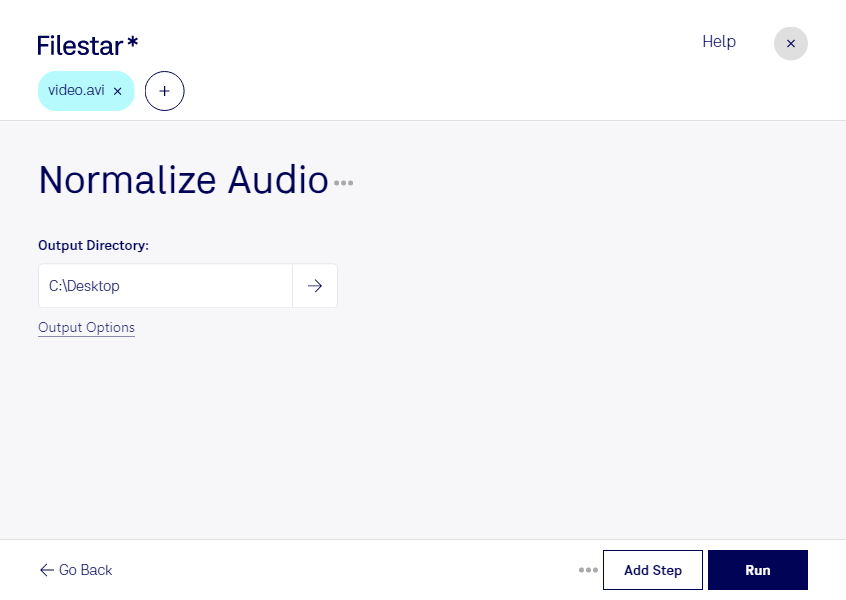Are you tired of inconsistent audio levels in your AVI video files? Look no further than Filestar's audio normalization feature. With just a few clicks, you can easily normalize the audio levels in your AVI files and ensure that your videos sound professional and polished.
One of the great advantages of using Filestar is the ability to process multiple files at once. This bulk conversion feature saves you time and effort, allowing you to focus on more important tasks. Whether you're a professional video editor or just someone looking to improve the audio quality of your home videos, Filestar makes it easy to normalize audio in your AVI files.
Filestar runs on both Windows and OSX, making it accessible to a wide range of users. No matter what operating system you use, you can take advantage of Filestar's powerful audio normalization capabilities.
Professionals in video and audio editing will find normalize audio AVI particularly useful. For example, if you're a filmmaker or videographer, you may have multiple AVI files with inconsistent audio levels. By normalizing the audio, you can create a more seamless viewing experience for your audience. Similarly, if you're a podcaster or musician, you can use Filestar to ensure that your audio files sound consistent across all episodes or tracks.
Finally, it's worth noting that converting and processing files locally on your computer is generally safer than using cloud-based services. With Filestar, you can rest assured that your files are secure and that your privacy is protected. Plus, you won't have to worry about internet connectivity issues or slow upload/download speeds.
In summary, if you're looking to normalize audio in your AVI files, Filestar is the perfect solution. With its bulk conversion capabilities, cross-platform compatibility, and professional-grade features, it's the ideal choice for anyone looking to improve the audio quality of their videos or audio files. So why wait? Try Filestar today and take your audio editing to the next level.