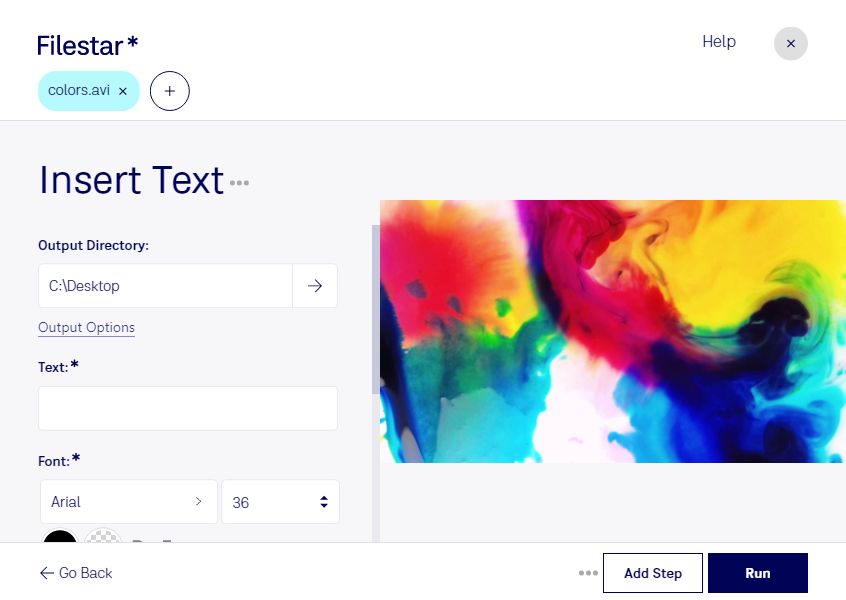Are you looking for a way to add text to your AVI videos? Look no further than Filestar. Our file conversion and processing software allows you to insert text into your AVI files with ease. Whether you're looking to add captions, titles, or other text overlays, Filestar has you covered.
One of the key benefits of using Filestar is the ability to perform bulk/batch operations. This means you can convert multiple AVI files with text inserts at once, saving you time and effort. And because Filestar runs on both Windows and OSX, you can use it no matter what operating system you prefer.
Professionals in a variety of industries can benefit from the ability to insert text into AVI files. For example, filmmakers and video editors can use text overlays to add titles, credits, and subtitles to their videos. Marketers can use text overlays to add branding and calls-to-action to their videos. And educators can use text overlays to add captions and other accessibility features to their videos.
One of the advantages of using Filestar for your text insertion needs is that all conversions and processing are done locally on your computer. This means you don't have to worry about your files being processed in the cloud, where they could be vulnerable to security breaches or data leaks.
So what are you waiting for? Try Filestar today and start enhancing your AVI videos with text overlays. Contact us to learn more or to get started with a free trial.