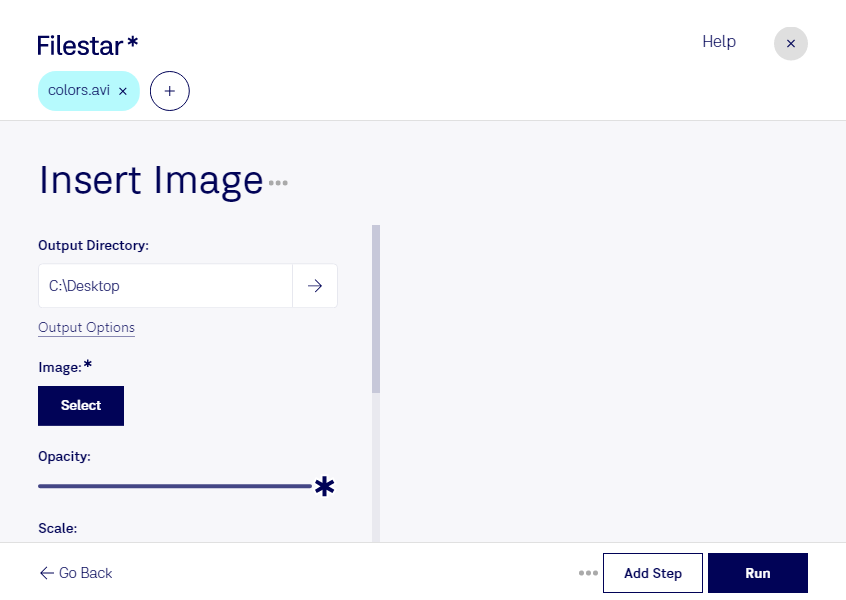Are you looking for a reliable and safe way to convert and process your AVI video files? Look no further than Filestar's Insert Image AVI feature. Our software allows for bulk/batch conversion and operations, making it the perfect tool for professionals who need to handle large amounts of video files.
Filestar runs on both Windows and OSX, so you can use it no matter what operating system you prefer. And since our software is not an online converter, you can rest assured that your files are being converted and processed locally on your computer, which is much safer than doing it in the cloud.
So, in what professional might Insert Image AVI be useful? Well, if you work in the film or video production industry, you know how important it is to have a reliable tool for handling video files. Whether you're a video editor, a sound designer, or a colorist, you need to be able to convert and process your files quickly and efficiently. That's where Filestar's Insert Image AVI feature comes in.
With Filestar, you can convert your AVI video files to a variety of other formats, such as MP4 or MOV, depending on your needs. You can also perform other operations on your files, such as resizing, cropping, or adding watermarks. And since Filestar allows for bulk/batch conversion and operations, you can save a lot of time and effort by processing multiple files at once.
So why wait? Try Filestar's Insert Image AVI feature today and see how it can make your work easier and more efficient. Get in touch with us to learn more or to get started.