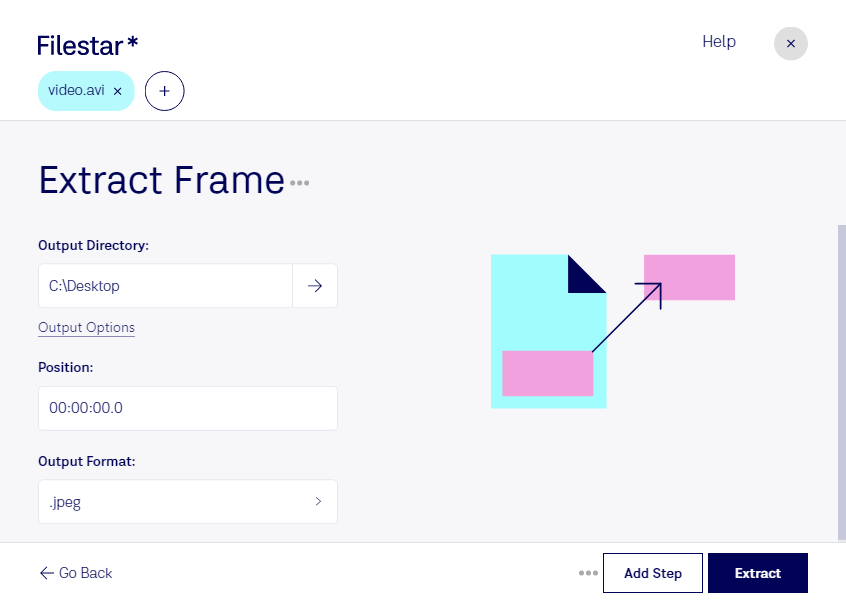Extract AVI Frame:
Filestar's AVI frame extractor is a powerful tool that allows you to extract frames from AVI video files in bulk. With this feature, you can easily extract multiple frames at once and save them as individual image files. This is perfect for professionals in video editing, film production, and other industries where extracting frames from video files is a common task.
One of the key benefits of using Filestar for bulk operations like this is that it runs locally on your computer. This means that you don't have to rely on an internet connection or worry about the security of your files in the cloud. You can convert and process your files safely and securely right on your own computer.
Filestar's AVI frame extractor is just one of the many features available in the software. You can also convert, resize, and rename files in bulk, among other things. And because Filestar runs on both Windows and OSX, it's a versatile tool that can be used by professionals in a wide range of industries.
For video editors, the AVI frame extractor can be used to quickly and easily extract frames from video files for use in editing. For film producers, it can be used to create stills for promotional materials or to help with the editing process. And for professionals in other industries, it can be used to extract frames for use in presentations, reports, and other types of documents.
In conclusion, if you're looking for a powerful and versatile tool for extracting frames from AVI video files in bulk, look no further than Filestar. With its local processing capabilities and support for both Windows and OSX, it's the perfect solution for professionals in a wide range of industries.