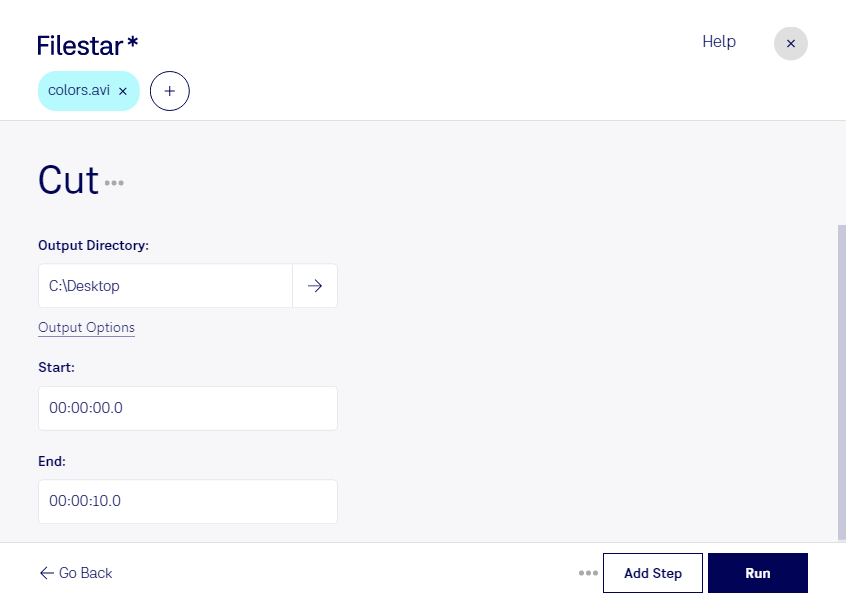Cut AVI Files Easily with Filestar - Your Local Video Processing Software
Filestar offers a simple and efficient way to cut AVI files on your local computer. Our software is perfect for professionals who need to edit videos safely and efficiently. Whether you are working on a single file or need to perform batch operations, our software can handle it all.
With Filestar, you can cut AVI files in bulk with ease. Our software allows you to select multiple files at once and perform the same operation on all of them simultaneously. This is perfect for professionals who need to process large amounts of video content quickly and efficiently.
Filestar runs on both Windows and OSX, so no matter what platform you use, you can enjoy the benefits of our software. Our easy-to-use interface makes it simple to cut AVI files, even if you have no prior experience with video editing software.
Professionals in a variety of industries can benefit from using Filestar to cut AVI files. For example, video editors can use our software to quickly and easily edit their content. Marketers can use it to create promotional videos, while educators can use it to create instructional videos for their students. The possibilities are endless!
One of the main advantages of using Filestar to cut AVI files is that all processing is done locally on your computer. This means that your files are never uploaded to the cloud, which can be a security risk. By processing your files locally, you can be sure that your data is safe and secure.
In conclusion, if you need to cut AVI files quickly and efficiently, Filestar is the perfect solution. Our software is easy to use, runs on both Windows and OSX, and allows for bulk operations. Plus, by processing your files locally, you can be sure that your data is safe and secure. Get in touch with us today to learn more!