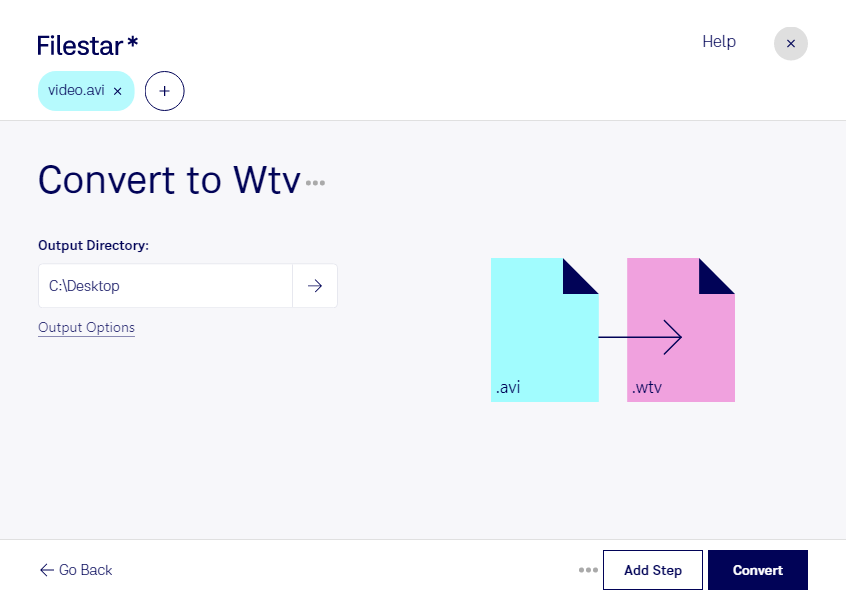Are you looking to convert AVI to WTV? Look no further than Filestar's batch conversion software. Our software allows you to easily convert your Audio Video Interleave files to Windows Recorded TV Show files, all while running locally on your computer for added safety and security.
With Filestar, you can process large amounts of video files at once with our bulk conversion feature. This is especially useful for professionals who need to convert and process video files on a regular basis, such as video editors, content creators, or media managers.
Our software runs on both Windows and OSX, so no matter what operating system you are using, you can trust Filestar to get the job done quickly and efficiently. Plus, by converting and processing your files locally on your computer, you can rest assured that your sensitive data is kept safe and secure.
In addition to converting AVI to WTV, Filestar offers a wide range of other file conversion and processing capabilities. From image and audio files to PDFs and spreadsheets, our software can handle it all. And with our user-friendly interface, you don't need to be a tech expert to use our software.
So why wait? Download Filestar today and start converting your AVI files to WTV with ease. And if you have any questions or need assistance, don't hesitate to reach out to our friendly and knowledgeable customer support team.