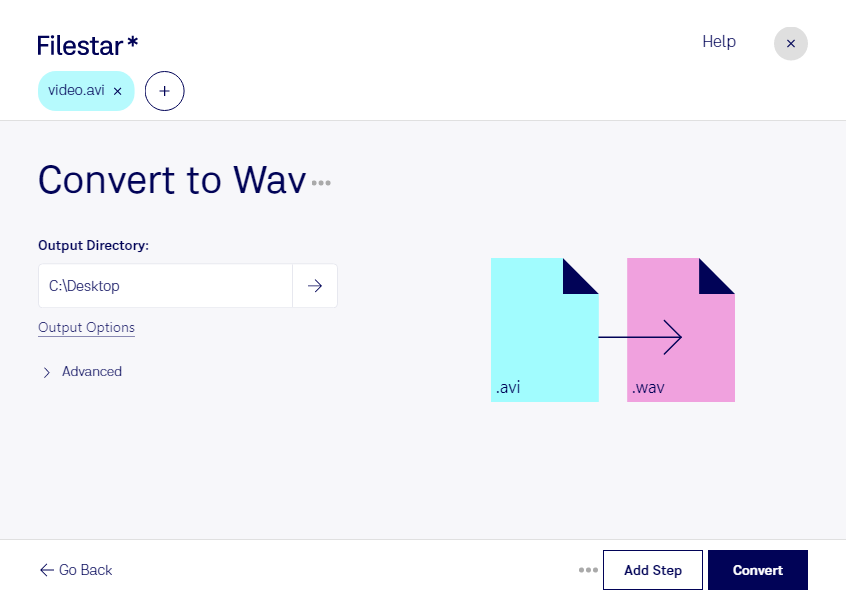Are you a professional who needs to convert AVI video files to WAV audio files? Filestar's local bulk conversion software can help you do just that. With Filestar, you can easily convert large batches of AVI files to high-quality WAV audio files on your Windows or OSX computer.
One of the benefits of using Filestar for your AVI to WAV conversion needs is that you can perform bulk operations. This means you can convert multiple files at once, saving you time and effort. Plus, since everything is done locally on your computer, you don't have to worry about slow internet speeds or data privacy concerns.
But why might you need to convert AVI to WAV in the first place? There are several reasons. For example, if you're a video editor, you may need to extract the audio from an AVI file to use in a different project. Or, you may have a collection of AVI videos that you want to listen to as audio files on your phone or music player. Whatever your reason, Filestar makes it easy to convert AVI to WAV.
And with Filestar, you can rest assured that your files are safe and secure. Since everything is processed locally on your computer, you don't have to worry about your files being uploaded to the cloud or stored on a remote server. This gives you greater control over your data and ensures that your files remain private.
So if you're looking for a reliable, easy-to-use software to convert AVI to WAV, try Filestar today. With its bulk conversion capabilities and support for both Windows and OSX, it's the perfect tool for professionals who need to process large amounts of files locally.