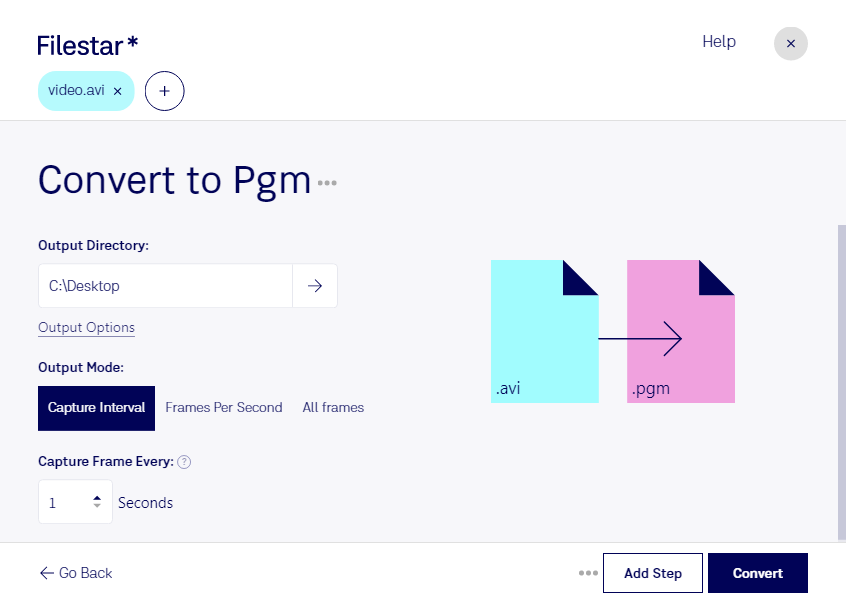Are you looking for a reliable software to convert AVI to PGM? Look no further than Filestar. Our software is designed to make the process fast and easy, without compromising on quality.
One of the key benefits of using Filestar is the ability to perform bulk/batch conversions and operations. This means you can convert multiple AVI files to PGM at once, saving you time and effort. Plus, our software runs on both Windows and OSX, making it accessible to a wide range of users.
But why might you need to convert AVI to PGM in the first place? Well, if you work in a professional field such as graphic design or video editing, you may need to convert video files to image files for various purposes. For example, you might need to extract frames from a video to use as still images, or convert a video to a series of images for use in a slideshow or presentation. PGM files are a great choice for this, as they are high quality raster image files that can be easily edited and manipulated.
Another important consideration when it comes to file conversion is security. With Filestar, you can rest assured that your files are being processed locally on your computer, rather than in the cloud. This means you have complete control over your data and can ensure that sensitive information remains safe and secure.
In summary, if you need to convert AVI to PGM, Filestar is the ideal solution. With our easy-to-use software, bulk/batch operations, and local processing capabilities, you can get the job done quickly and securely. Try it out today and see for yourself why so many professionals trust Filestar for their file conversion needs.