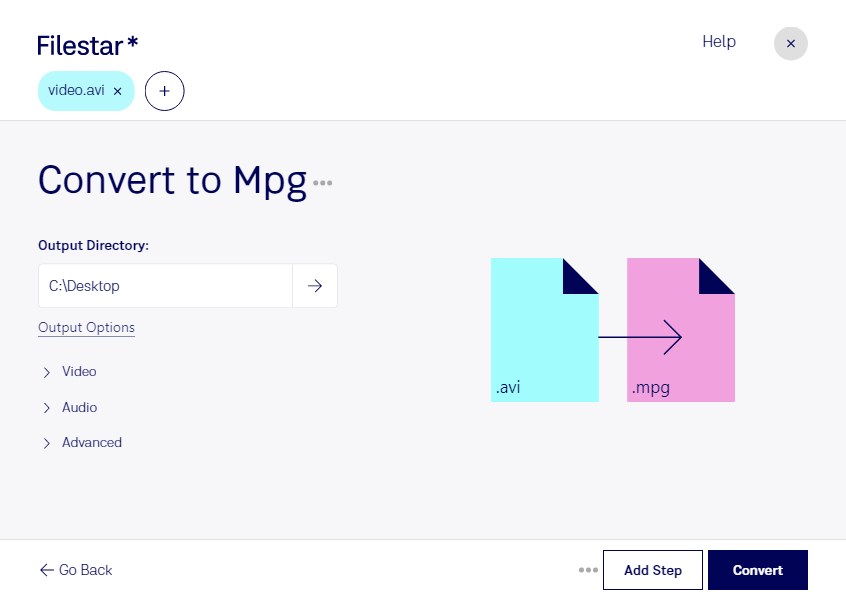Are you looking to convert AVI to MPG? With Filestar, it's easier than ever before. Our software allows for bulk conversion, making it the perfect tool for professionals in need of quick and efficient file processing. Whether you're working on a project or simply need to convert a few files, Filestar has got you covered.
One of the benefits of using Filestar is that it runs locally on your computer, rather than in the cloud. This means that your files are processed safely and securely, without the need for an internet connection. You can convert your files with confidence, knowing that your data is protected.
Professionals in a variety of fields can benefit from the ability to convert AVI to MPG. For example, video editors and filmmakers may need to convert files to ensure compatibility with different editing software or playback devices. Similarly, businesses that produce training videos or promotional content may need to convert files for distribution to clients or employees.
With Filestar, you can convert your files quickly and easily, without sacrificing quality. Our software is designed to handle even large batches of files, saving you time and effort. Plus, with support for both Windows and OSX, you can use Filestar no matter what type of computer you have.
In conclusion, if you need to convert AVI to MPG, look no further than Filestar. Our software is fast, reliable, and safe, making it the perfect choice for professionals and casual users alike. Try it out today and see for yourself how easy file conversion can be.