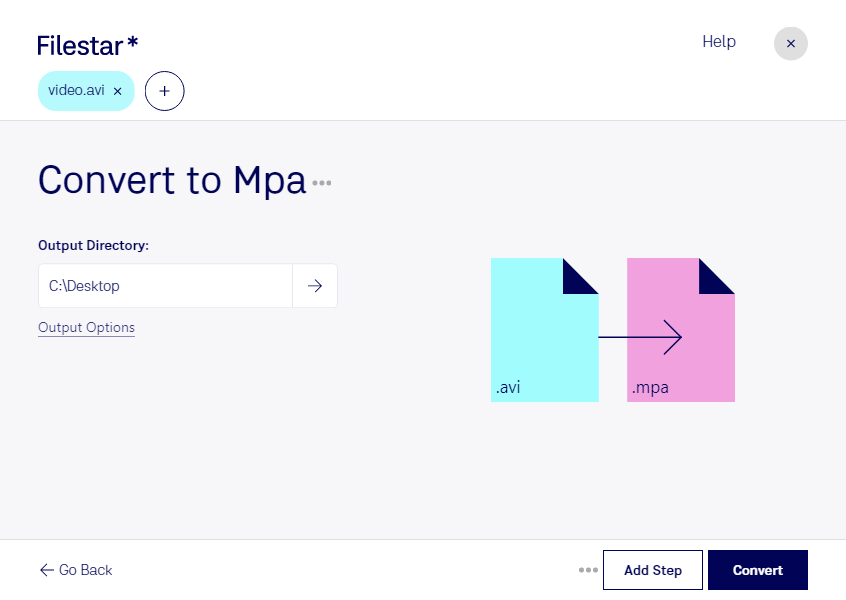Are you a professional who needs to convert AVI video files to MPA audio files? Look no further than Filestar's powerful file conversion and processing software. With Filestar, you can easily convert your AVI files to MPA format with just a few clicks.
One of the benefits of using Filestar is the ability to perform bulk or batch conversions, making it a time-saving solution for professionals who need to process large amounts of files. And with Filestar running on both Windows and OSX, you can use it no matter what operating system you prefer.
But why might someone need to convert AVI to MPA? Well, for example, a video editor may need to extract just the audio from an AVI file to use in their project. Or a musician may want to convert a video of a live performance to an audio-only file for distribution. Whatever the reason, Filestar makes the process quick and easy.
And with Filestar, you can feel confident in the security of your files. Unlike cloud-based converters, Filestar processes all conversions and operations locally on your computer, keeping your files safe and secure.
So if you need to convert AVI to MPA, try Filestar today and see how easy it can be.
Remember, we are here to help you. Get in touch with us if you have any questions or need any assistance.