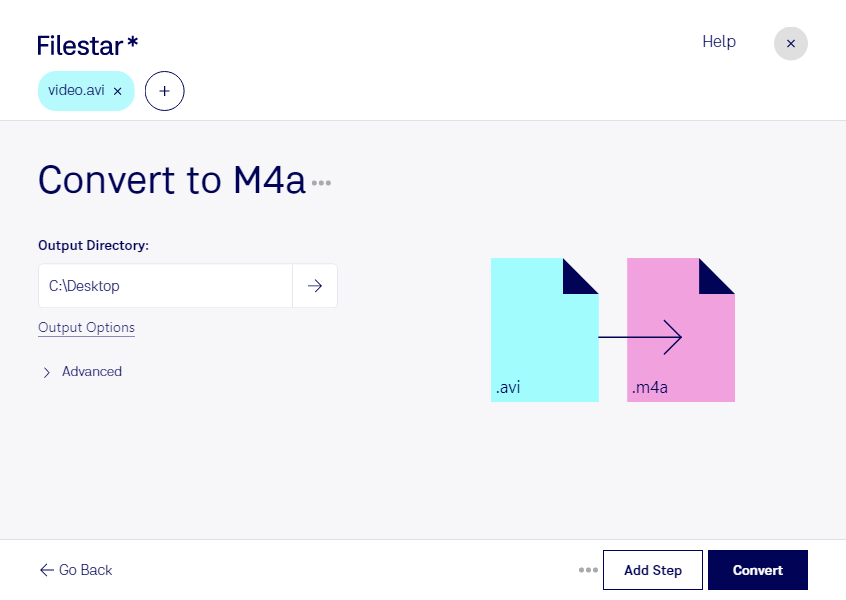Are you looking for a fast and easy way to convert AVI to M4A? Look no further than Filestar. Our software is designed to make the conversion process quick and painless, allowing you to convert your audio video interleave files to MPEG-4 audio files in just a few clicks.
One of the best things about Filestar is its ability to handle bulk or batch conversion operations. This means you can convert multiple AVI files to M4A at once, saving you time and effort. And with Filestar running on both Windows and OSX, you can use it no matter what type of computer you have.
So, why might you need to convert AVI to M4A? Well, there are plenty of reasons. For example, if you're a professional video editor, you may need to extract the audio from an AVI file to use in another project. Or, if you're a musician, you may want to convert a video of a live performance to an audio file that you can edit and mix in your preferred software.
But why use Filestar instead of an online converter? The answer is simple: security. When you convert files locally on your computer, you don't have to worry about your data being stored or accessed by anyone else. With Filestar, you can be confident that your files are safe and secure.
In conclusion, if you need to convert AVI to M4A, Filestar is the perfect tool for the job. With its bulk conversion capabilities, cross-platform compatibility, and focus on local processing, it's the ideal choice for professionals who need to convert video files to audio files quickly and easily. Don't hesitate to get in touch with us to learn more about how Filestar can help you.