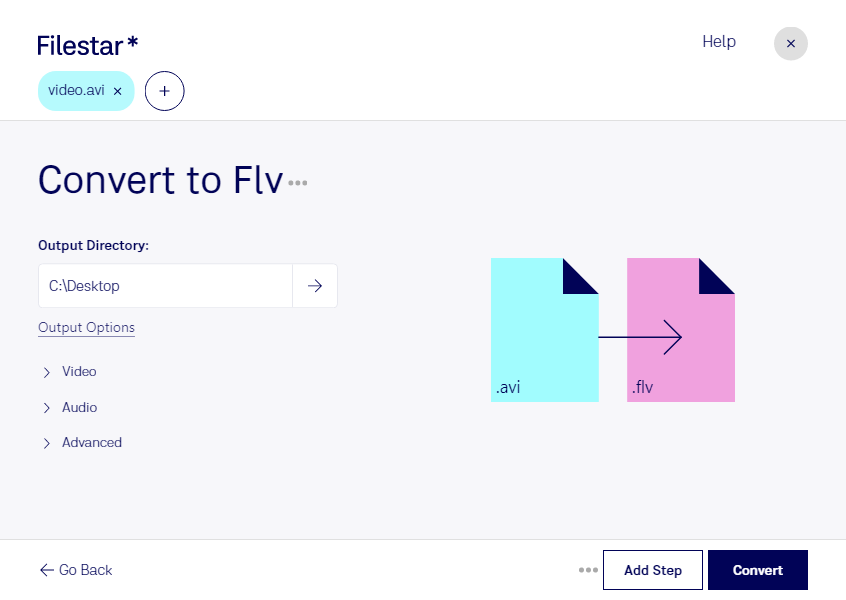Are you looking for a reliable software to convert AVI to FLV files? Look no further than Filestar. Our software is designed to make the conversion process fast and easy, allowing you to convert multiple files in bulk with just a few clicks.
Whether you're a professional video editor or a casual user looking to convert your personal videos, Filestar has got you covered. Our software runs on both Windows and OSX, making it accessible to a wide range of users.
So, in what professional settings might converting AVI to FLV be useful? Let's say you're a marketer looking to create a video ad for social media platforms. In this case, converting your AVI files to FLV is crucial, as FLV files are optimized for streaming and provide a higher quality viewing experience for your audience.
Another example could be a web developer looking to embed videos on a website. FLV files are more compatible with web browsers and can be easily embedded without the need for additional plugins or software.
At Filestar, we prioritize the safety and security of our users' files. That's why our software allows for local processing on your computer, rather than in the cloud. This ensures that your files remain private and protected at all times.
In conclusion, if you need to convert AVI to FLV files, Filestar is the perfect solution. With our easy-to-use software, bulk conversion capabilities, and commitment to local processing, you can trust us to get the job done quickly and safely. Get in touch with us today to learn more!