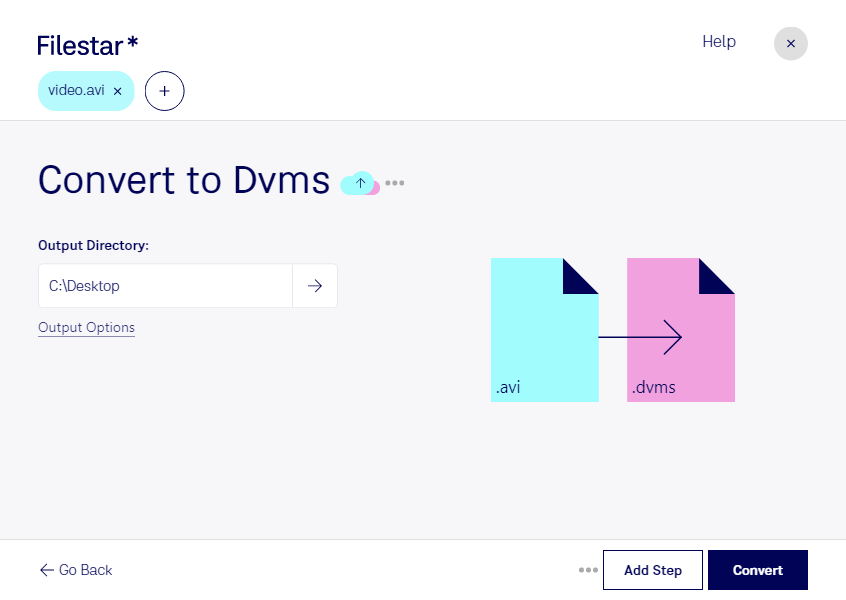If you need to convert AVI files to DVMS audio, Filestar is the perfect tool for you. With Filestar, you can easily convert your AVI files to DVMS audio format in bulk. The software runs locally on your computer, which means you don't have to worry about uploading your files to the cloud for processing.
Filestar's bulk conversion feature allows you to convert multiple files at once, saving you time and effort. Whether you need to convert a few files or hundreds of them, Filestar can handle the job with ease.
This feature is especially useful for professionals who work with audio and video files. For example, musicians who need to convert their AVI music videos to DVMS audio files for use in their recordings can use Filestar to do so quickly and efficiently. Similarly, video editors who need to convert their AVI footage to DVMS audio for use in their projects can use Filestar to get the job done.
Another advantage of using Filestar for your AVI to DVMS conversions is that the software runs locally on your computer. This means that you don't have to worry about uploading your files to the cloud for processing, which can be a security risk. By processing your files locally, you can be sure that your data is safe and secure.
In conclusion, if you need to convert AVI files to DVMS audio format, Filestar is the perfect tool for the job. With its bulk conversion feature, local processing, and compatibility with both Windows and OSX, Filestar is the ideal solution for professionals and casual users alike. Try it out today and see for yourself how easy it is to convert your files with Filestar.