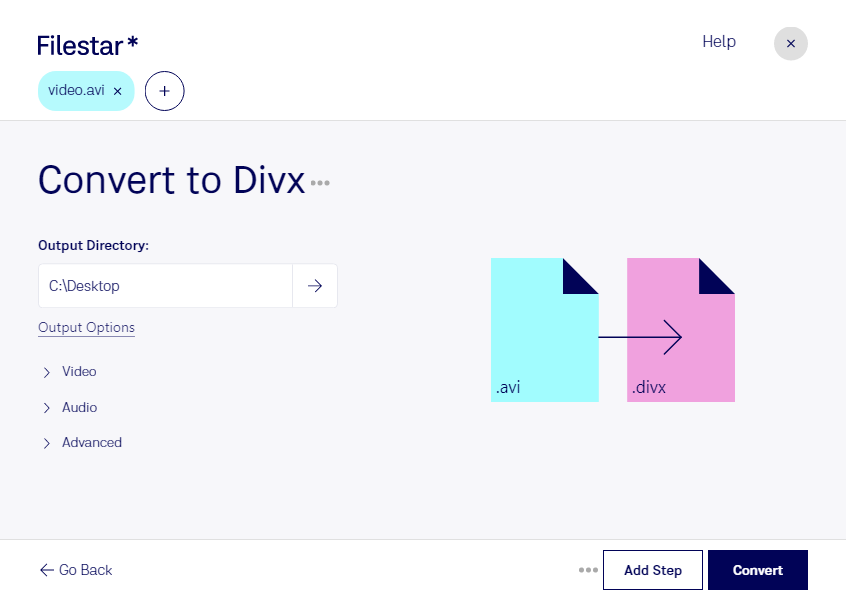Are you looking for a reliable and efficient way to convert your AVI video files to DivX? Look no further than Filestar's file conversion software. Our software allows you to easily convert your AVI files to DivX, quickly and safely, right on your own computer.
With Filestar, you can perform bulk or batch conversions, allowing you to convert multiple files at once, saving you time and effort. Whether you're a professional video editor or just someone who needs to convert a large number of files, our software is the perfect solution for you.
Our software runs on both Windows and OSX, so no matter what operating system you use, you can take advantage of our powerful file conversion capabilities. And because our software runs locally on your own computer, you can be sure that your files are safe and secure, without the need to upload them to the cloud.
So, in what professional fields might converting AVI to DivX be useful? Well, for starters, if you're a video editor or filmmaker, you may need to convert your AVI files to DivX in order to make them compatible with certain devices or software programs. Additionally, if you work in the tech industry, you may need to convert files for testing or debugging purposes. And if you're a digital marketer, you may need to convert files for use in advertising or other promotional materials.
No matter what your needs are, Filestar's file conversion software is the perfect solution for converting your AVI files to DivX. Try it out today and see just how easy and convenient it can be to convert your files locally on your own computer.