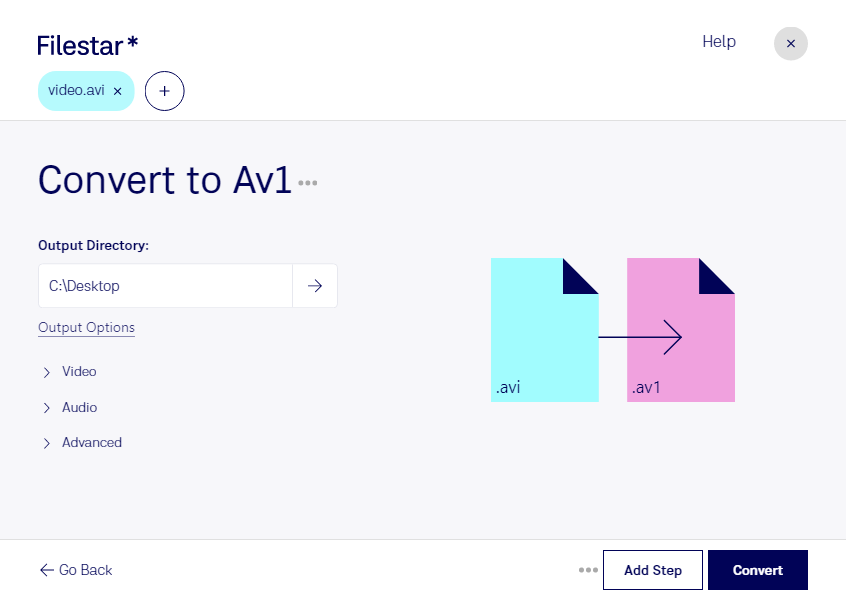Are you looking to convert AVI to AV1? Look no further than Filestar. Our easy-to-use software allows for bulk conversion of your video files, including AVI to AV1. Whether you're a professional video editor or just someone looking to reduce file size without sacrificing quality, our software has got you covered.
One of the benefits of using Filestar is the ability to perform bulk operations. Instead of converting one file at a time, you can convert multiple files simultaneously, saving you time and effort. Plus, our software runs on both Windows and OSX, so you can use it no matter what operating system you prefer.
Professionals who work with video files can benefit greatly from converting AVI to AV1. AV1 is a newer video format that offers better compression and higher quality than other formats like H.264 or VP9. This means that your videos will take up less space on your hard drive while still looking great. Plus, AV1 is supported by many popular video players, so you can be sure that your videos will play on any device.
When it comes to converting and processing your files, it's always safer to do it locally on your computer rather than in the cloud. With Filestar, you can be sure that your files are secure and that your personal information isn't being shared with anyone else.
In conclusion, if you're looking to convert AVI to AV1, Filestar is the perfect solution. With our easy-to-use software, bulk conversion capabilities, and support for both Windows and OSX, you can't go wrong. So why wait? Download Filestar today and start converting your video files with ease.