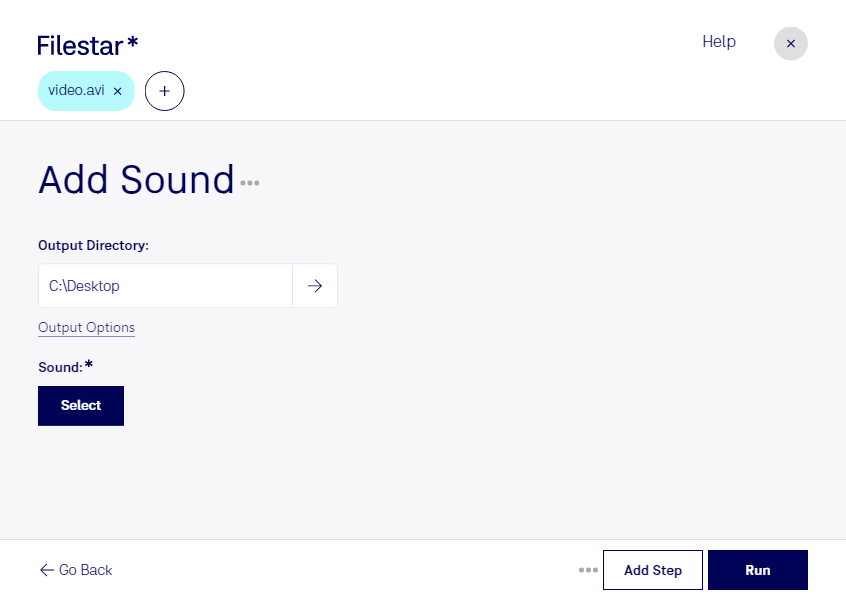Are you a professional in video editing or music production? Do you often work with AVI video files and need to add audio to them? Look no further than Filestar. Our software allows for easy and efficient bulk conversions, so you can add audio to multiple AVI files at once.
Filestar runs locally on your computer, ensuring that your files are always secure. Unlike cloud-based services, you can convert and process your files without the need for an internet connection. This means you can work with sensitive or confidential files without worrying about them being compromised.
Whether you're a professional video editor adding sound effects to your latest project, or a musician creating a music video, Filestar's add avi sound feature is the perfect solution. With just a few clicks, you can add audio to your AVI video files and have them ready to share or upload.
And don't forget, Filestar runs on both Windows and OSX, so no matter what platform you use, you can take advantage of our add avi sound feature. So why wait? Download Filestar today and start adding audio to your AVI video files with ease.