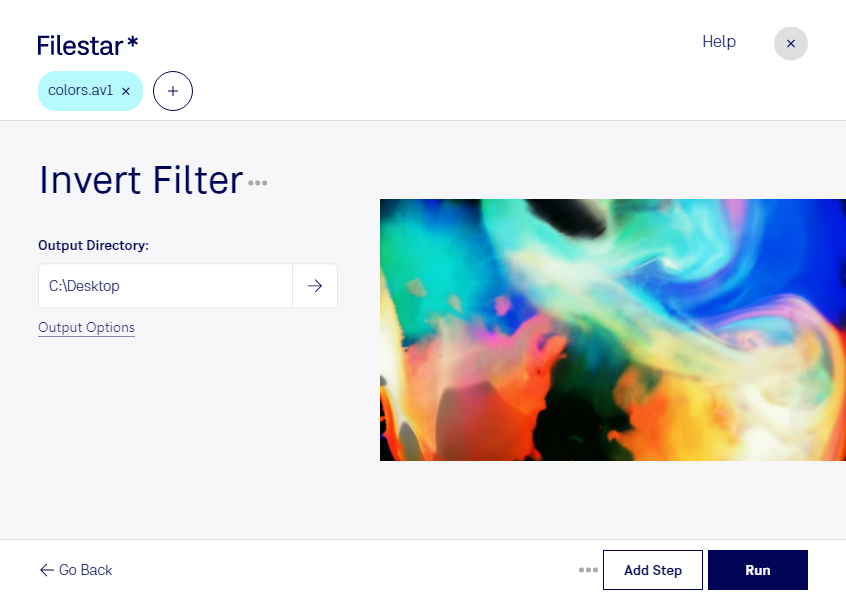Are you looking for a reliable tool to convert and process your AV1 video files? Look no further than Filestar's invert AV1 filter. With this software, you can easily convert your video files to a variety of formats and perform batch operations for maximum efficiency.
Filestar runs on both Windows and OSX, so no matter what operating system you prefer, you can take advantage of its powerful features. And because the software processes your files locally on your computer, you can rest assured that your data is safe and secure.
But who can benefit from using the invert AV1 filter? Professionals in various industries can benefit from this feature. For example, video editors can use this filter to invert the colors of their AV1 videos, creating a unique and artistic effect. Similarly, graphic designers can use the filter to create striking visuals for their projects.
And with the ability to perform bulk operations, you can save time and streamline your workflow. Whether you need to convert multiple files at once or apply the same filter to a large batch of videos, Filestar has you covered.
So why choose to convert and process your files locally on your computer? The answer is simple: security. By keeping your data on your own device, you can ensure that it remains private and protected. Plus, you don't have to worry about slow internet speeds or potential interruptions during the conversion process.
In conclusion, if you're looking for a powerful tool to convert and process your AV1 video files, look no further than Filestar's invert AV1 filter. With its bulk operations, cross-platform compatibility, and local processing, it's the perfect solution for professionals in a variety of industries. Get in touch today to learn more!