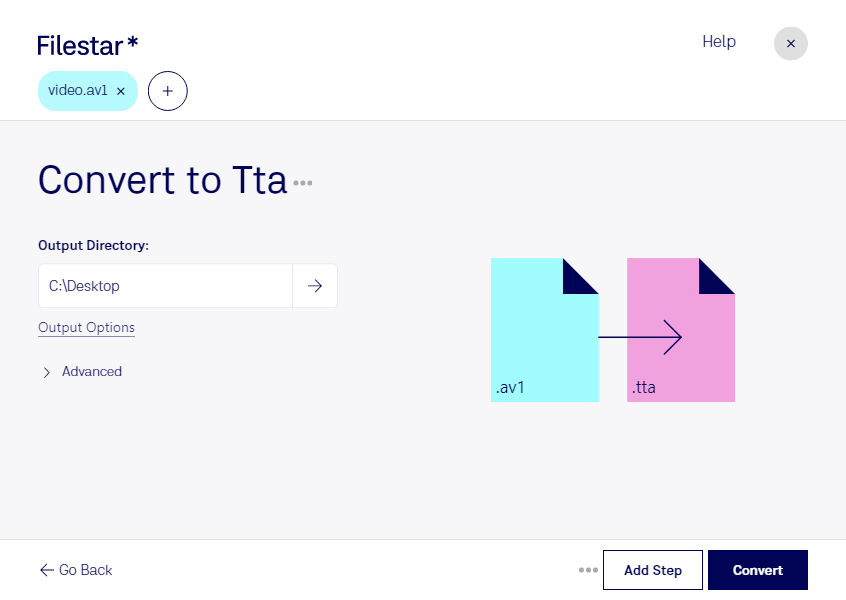Are you a professional working with video and audio files? Do you need to convert AV1 video files to TTA audio files? Look no further than Filestar. Our software offers a fast and easy solution for converting AV1 to TTA, allowing you to get your work done quickly and efficiently.
One of the key features of Filestar is the ability to perform bulk conversions. This means that you can convert multiple AV1 files to TTA at once, saving you valuable time and effort. And because Filestar runs on both Windows and OSX, you can use it no matter what operating system you prefer.
But why might you need to convert AV1 to TTA in the first place? There are many reasons. For example, if you are a video editor working on a project that requires separate audio files, you might need to extract the audio from an AV1 file and convert it to TTA. Or if you are a musician or sound engineer, you might need to convert audio files from one format to another for compatibility with different software or hardware.
One thing you can be sure of with Filestar is that your files are always processed locally on your computer. This means that you don't have to worry about uploading your files to the cloud and risking their security. Instead, you can convert and process your files with peace of mind, knowing that they are safe and secure on your own device.
So why wait? Download Filestar today and start converting your AV1 files to TTA with ease.