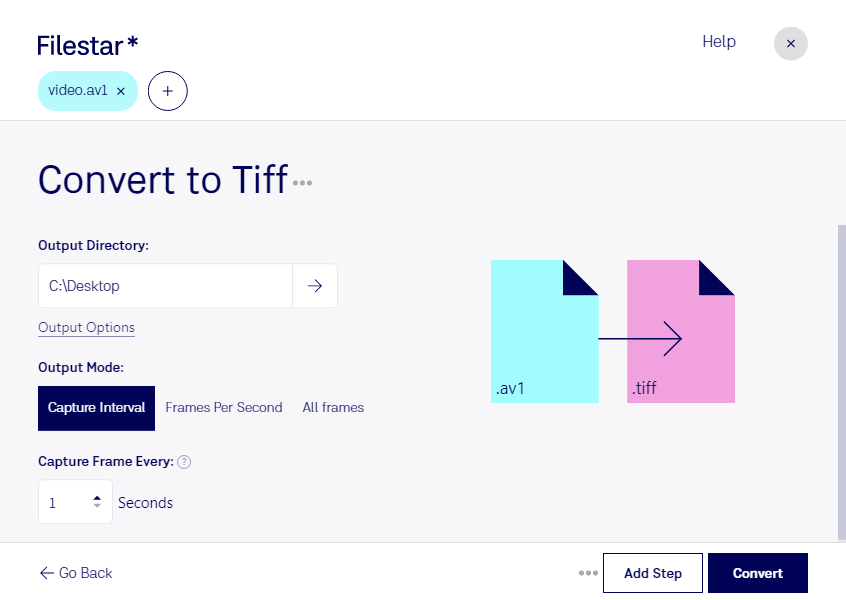Are you a professional who needs to convert AV1 video files to TIFF images? Look no further than Filestar's powerful file conversion software. With our user-friendly interface, you can easily convert your AV1 videos to TIFF images in just a few clicks.
One of the standout features of Filestar is the ability to process files in bulk, saving you valuable time and effort. Whether you need to convert a handful of files or hundreds, Filestar can handle the job quickly and efficiently.
And with Filestar running on both Windows and OSX, you can take advantage of our software no matter what operating system you're using. Our software is designed to be intuitive and easy to use, so you can start converting your files right away.
So why might a professional need to convert AV1 to TIFF? One example is in the field of digital preservation, where TIFF is a preferred format for long-term storage of images. By converting AV1 videos to TIFF images, you can ensure that your content is stored in a format that will stand the test of time.
Another reason to convert AV1 to TIFF is for professional video editing. TIFF images offer high-quality resolution and color depth, making them an ideal format for video editing applications. With Filestar, you can easily convert your AV1 videos to TIFF images and import them into your favorite video editing software.
And with Filestar's local processing capabilities, you can rest assured that your files are being converted and processed safely on your own computer, rather than in the cloud where they could be vulnerable to security breaches.
So why wait? Try Filestar today and experience the power and convenience of our AV1 to TIFF conversion software for yourself.