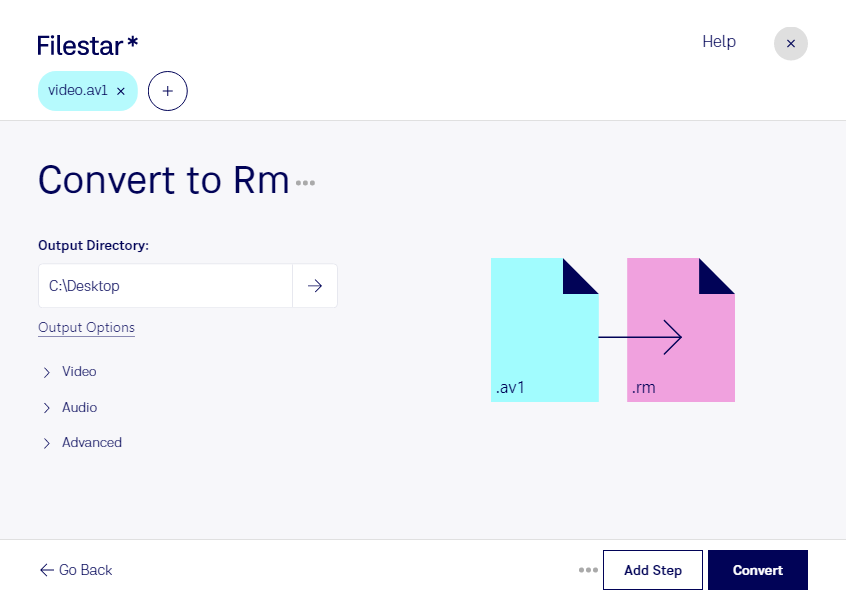Are you looking to convert AV1 to RM? Look no further than Filestar. Our software provides a fast and easy solution for converting your AOMedia Video 1 files to RealMedia Files. With our bulk conversion feature, you can process multiple files at once, saving you valuable time and effort.
Filestar runs on both Windows and OSX, making it accessible to a wide range of users. Whether you're a professional video editor or a casual user, our software is designed to meet your needs. But in what professional settings might converting AV1 to RM be useful?
For starters, RealMedia Files are commonly used in broadcasting and streaming applications. If you work in the media industry, you may need to convert AV1 files to RM to ensure compatibility with certain systems. Additionally, RM files are known for their small file size, making them ideal for sharing over the internet or via email.
But why should you choose to convert and process your files locally on your computer rather than in the cloud? For one, local processing is generally safer and more secure. When you upload files to the cloud, you're trusting a third-party service with your data. With Filestar, you can rest assured that your files are being processed securely on your own machine.
In conclusion, if you need to convert AV1 to RM, Filestar is the software for you. With our easy-to-use interface, bulk processing capabilities, and local processing options, we make it simple to get the job done quickly and safely. Contact us today to learn more or to get started with your free trial.