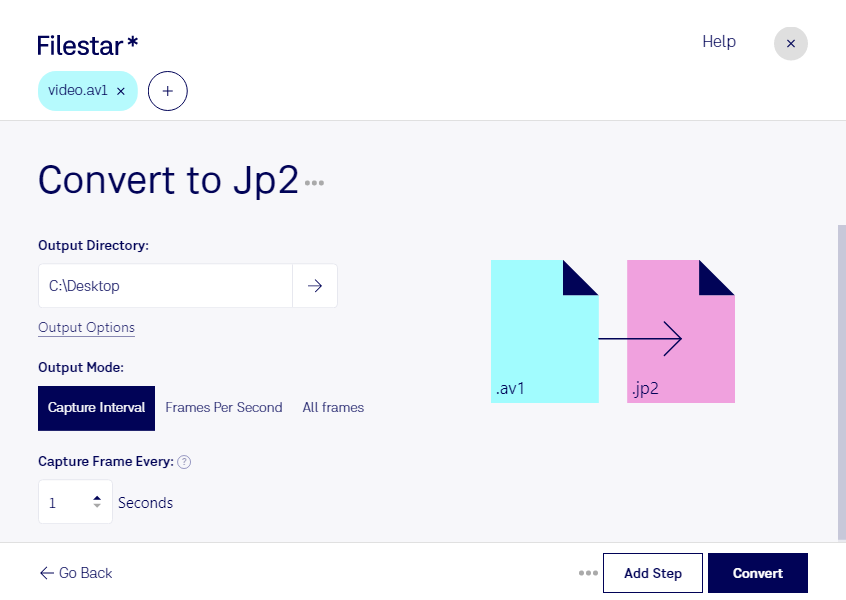Have you ever needed to convert AV1 video files to JP2 raster image files? Maybe you're a professional photographer or graphic designer who needs to incorporate video elements into your work. Or perhaps you work in the medical field and need to convert medical imaging videos into high-quality images. Whatever your need may be, Filestar has got you covered.
With Filestar, you can easily convert AV1 to JP2 files in bulk. Our software allows for batch operations, so you can convert multiple files at once, saving you valuable time and effort. And because Filestar runs locally on your computer, you don't have to worry about internet connectivity issues or the security risks associated with cloud-based services.
Whether you're using Windows or OSX, Filestar is compatible with both operating systems. Our user-friendly interface makes it easy for anyone to use, even if you're not a tech-savvy professional.
So why should you choose Filestar for your AV1 to JP2 conversion needs? For starters, our software is designed specifically for professionals who need high-quality image files. We understand that your work requires precision and attention to detail, which is why we've created a software that delivers on those expectations.
Plus, with Filestar, you can rest easy knowing that your files are being processed locally on your computer. This means that your sensitive data is kept safe and secure, without having to rely on cloud-based services.
In summary, if you need to convert AV1 video files to JP2 raster image files, Filestar is the perfect solution for you. With our bulk processing capabilities, cross-platform compatibility, and commitment to security, you can trust that your files will be processed quickly and efficiently. Try Filestar today and see the difference for yourself.