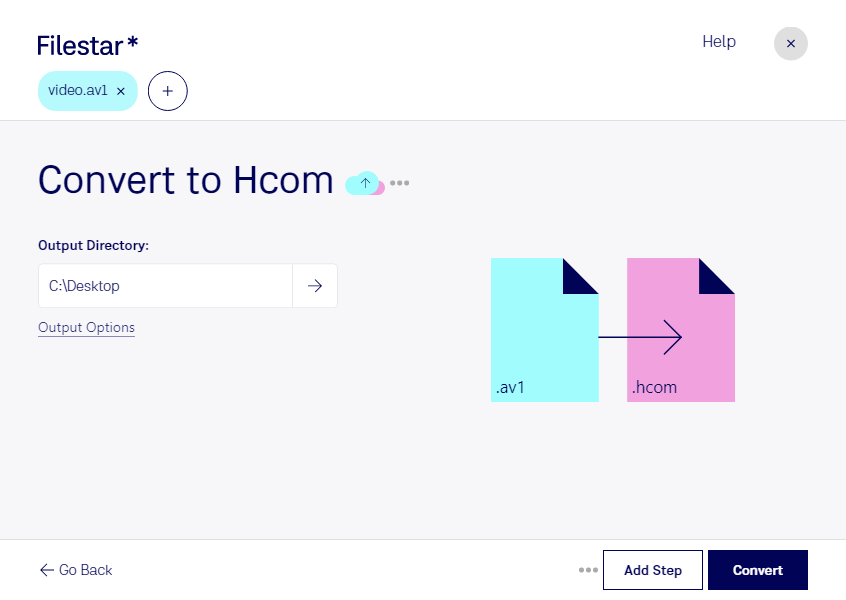Convert AV1 to HCOM with Filestar. Our file conversion and processing software allows you to easily convert your AOMedia Video 1 files to Huffman Compressed Audio files. With Filestar, you can process your files locally on your computer, ensuring maximum safety and security.
Our software also allows for bulk and batch operations, saving you time and effort. Whether you are a professional in the audio or video industry, or simply need to convert files for personal use, Filestar is the perfect solution.
Filestar runs on both Windows and OSX, making it accessible to a wide range of users. Our user-friendly interface makes it easy for anyone to convert and process files, without the need for technical expertise.
Converting and processing files locally on your computer is always the safest option. With Filestar, you can be confident that your files are secure and protected. Plus, processing locally means you don't have to worry about internet connection or privacy concerns.
In the audio industry, converting AV1 to HCOM can be useful for creating high-quality audio files that take up less space. This is particularly important for streaming services, where fast loading times and low bandwidth usage are essential. In the video industry, converting AV1 to HCOM can be useful for extracting audio from video files or creating audio tracks for video projects.
Try Filestar today and experience fast and easy file conversion and processing. Contact us to learn more or to get started.