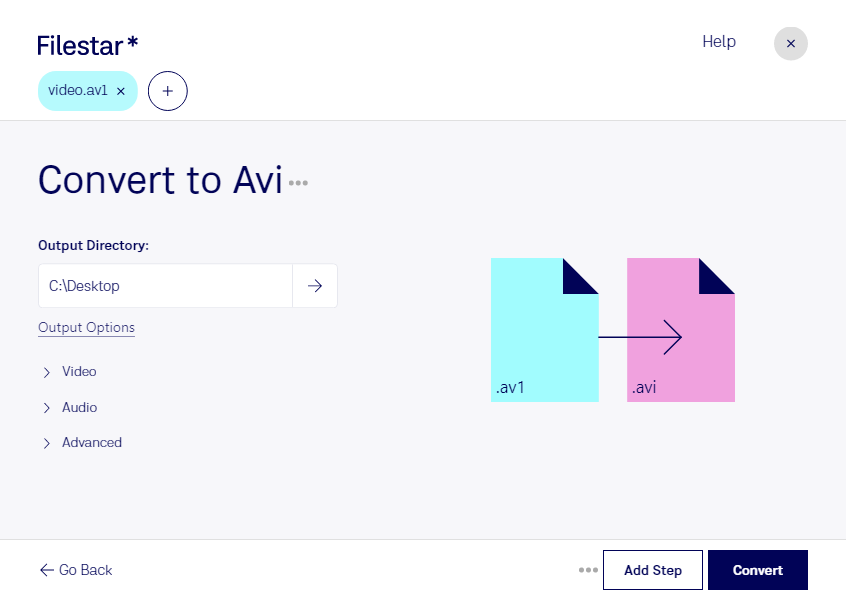Are you looking for a reliable way to convert AV1 files to AVI? Look no further than Filestar. Our locally run software allows you to convert your AV1 files to AVI quickly and easily, without the need for an internet connection.
With Filestar, you can also perform bulk/batch operations, saving you time and effort. Whether you're a professional video editor or just looking to convert a few files, our software has you covered.
Filestar runs on both Windows and OSX, making it accessible to a wide range of users. No matter what operating system you're using, you can enjoy the benefits of our powerful conversion tools.
So, in what professional might convert AV1 to AVI be useful? Well, for starters, AV1 files are not yet widely supported by many devices and platforms. By converting your AV1 files to AVI, you can ensure that they can be played on a wider range of devices, including older ones. This is especially useful for businesses that need to ensure that their videos can be played on a variety of devices.
Another reason to convert AV1 to AVI is for editing purposes. Many video editing software programs do not support AV1 files, so converting them to AVI makes them easier to work with. This is particularly important for professional video editors who need to be able to work with a variety of file types.
Finally, it's worth noting that converting/processing locally on your computer is more safe than in the cloud. With Filestar, you don't need to worry about uploading your files to a third-party server, where they could potentially be accessed by others. Instead, everything is done locally on your own computer, ensuring the safety and security of your files.
In conclusion, if you're looking for a fast, easy, and safe way to convert your AV1 files to AVI, look no further than Filestar. Our locally run software allows you to perform bulk/batch operations on both Windows and OSX, making it the perfect choice for professionals and casual users alike.