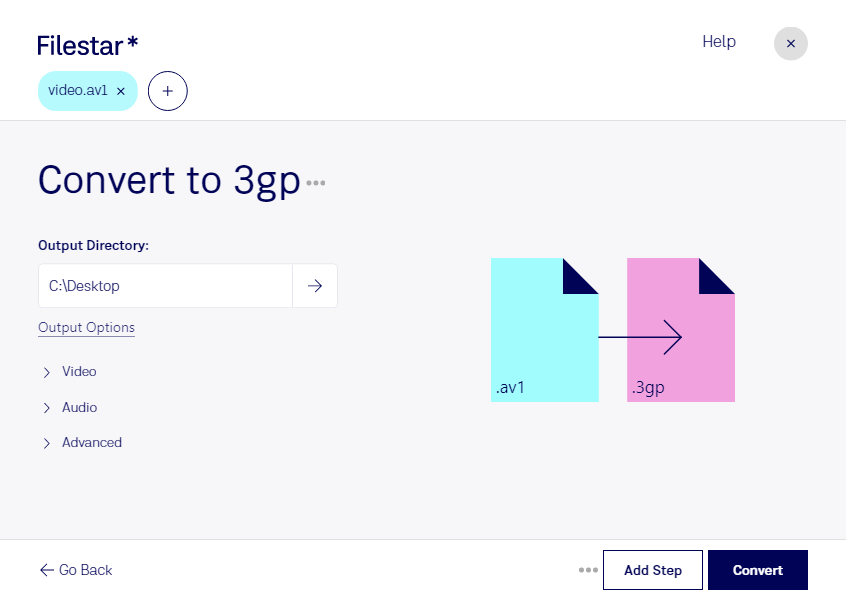Are you looking for a reliable way to convert AV1 to 3GP? Look no further than Filestar. Our software allows for bulk conversion of video files, including AV1 to 3GP. With Filestar, you can process your files locally on your computer, which is a more secure and efficient option than relying on cloud-based services.
Filestar is compatible with both Windows and OSX, making it accessible to a wide range of users. Whether you're a professional video editor or just need to convert a few files, Filestar has you covered.
But why might you need to convert AV1 to 3GP? Professionals in various industries, such as marketing and advertising, often need to convert video files to different formats for compatibility or size reasons. For example, if you're creating a mobile ad campaign, you may need to convert your AV1 video to 3GP to ensure it can be played on all mobile devices.
With Filestar, you can easily convert AV1 to 3GP in bulk, saving you time and effort. Plus, our software allows for batch operations, so you can convert multiple files at once.
Don't risk your sensitive files by uploading them to cloud-based converters. With Filestar, you can convert and process your files locally on your computer, ensuring maximum security and privacy.
Try Filestar today and experience fast, reliable, and secure AV1 to 3GP conversion.