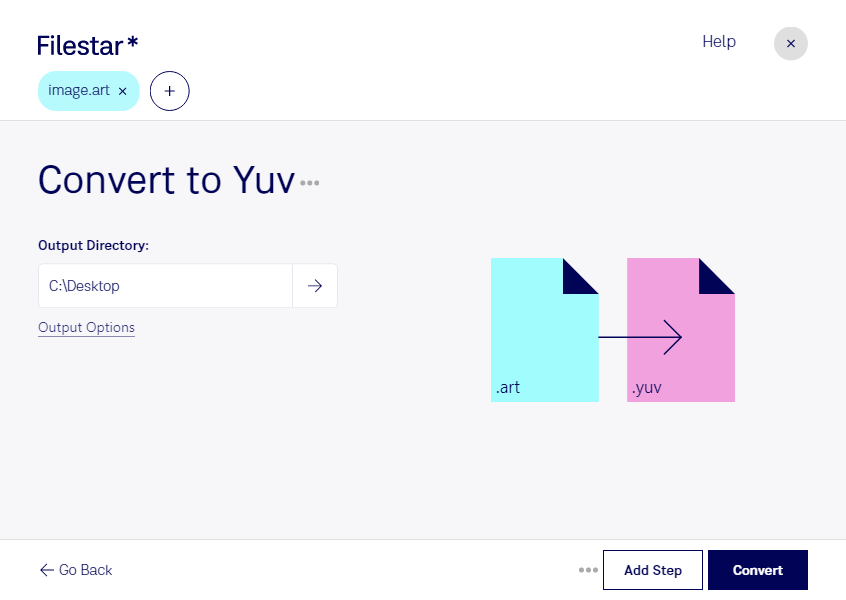What is the difference between .art and .yuv?
- Extension
- .art
- .yuv
- Format
- Binary
- Binary
- Category
- Raster Image
- Video
- Developer
- SoftQuad Software
- Description
- PFS Art Publisher Image (ART) is a raster graphics file format used for storing digital images. It was developed by Progressive Networks for use in their Progressive FreeStyle Art Publisher software. ART files are compressed using the run-length encoding (RLE) algorithm, which allows them to store large images in a relatively small file size. The ART format supports up to 24-bit color and is often used for storing digital photos and other images.
- YUV video file format is a type of file used to store video data that has been encoded using the YUV color space. The YUV color model represents images by separating the luminance (Y) component from the chrominance (U and V) components. This separation allows for efficient video compression and broadcast transmission because the human eye is more sensitive to luminance details than to color differences. YUV files are often used in video processing and editing applications, as well as in professional broadcasting.
- MIME Type
- image/art
- video/x-raw-yuv
- Sample
- sample.art
- sample.yuv
- Wikipedia
- .yuv on Wikipedia