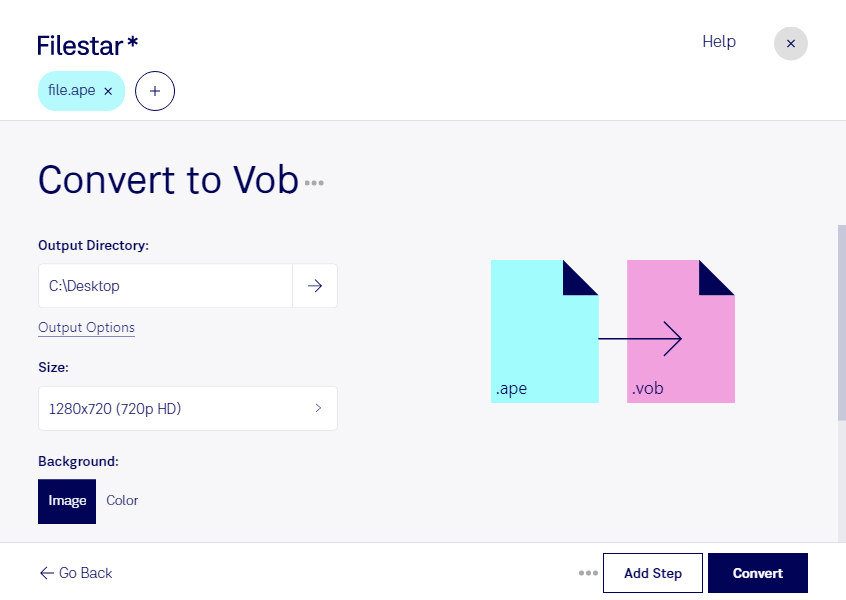What is the difference between .ape and .vob?
- Extension
- .ape
- .vob
- Format
- Binary
- Binary
- Category
- Audio
- Video
- Developer
- Matthew T. Ashland
- DVD Format/Logo Licensing Corporation
- Description
- Created by Matthew T. Ashland for Windows OS, APE format is an audio file that stores sound without any data loss. It is less popular due to the paid license restrictions.
- A VOB file is a movie data file from a DVD disc, typically stored in the VIDEO_TS folder at the root of the DVD. It contains a majority of the data stored on the disc which includes video, audio, subtitles, DVD menus and other navigation contents. VOB files are usually formatted as MPEG-2 system streams and can be opened by various video playback programs.
- MIME Type
- audio/x-monkeys-audio
- video/x-ms-vob
- Sample
- sample.vob
- Wikipedia
- .ape on Wikipedia
- .vob on Wikipedia