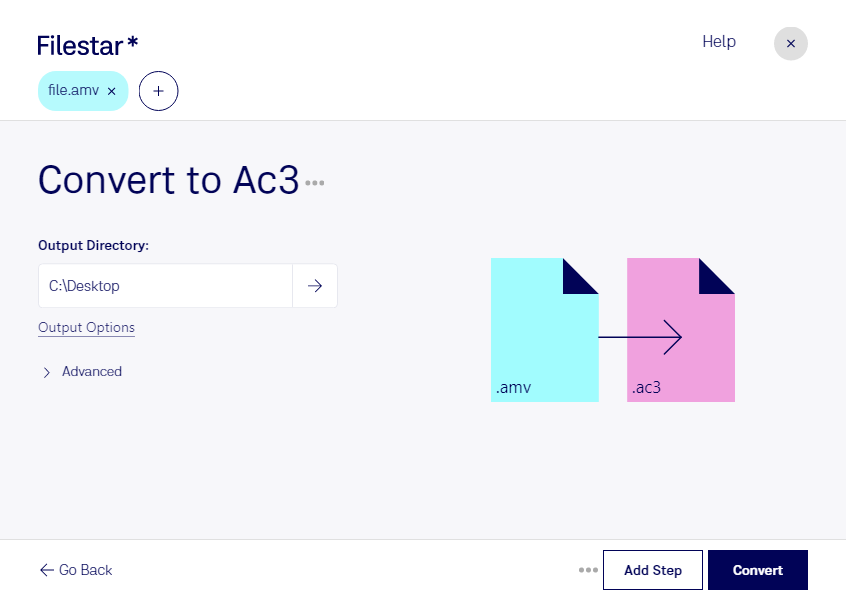What is the difference between .amv and .ac3?
- Extension
- .amv
- .ac3
- Format
- Binary
- Binary
- Category
- Video
- Audio
- Developer
- MPEG4IP
- Dolby Laboratories
- Description
- An AMV file is a video saved in the Actions Media Video file format, which is used by some Chinese portable media players. It contains a compressed, low-resolution (96x96 to 320x240 pixel) video.
- Audio file saved in the AC-3 (Dolby Digital) audio format; can include up to six channels of audio (DD 5.1 surround sound with subwoofer output); uses lossy compression and often used as the format for DVDs, cinema theaters, and game consoles.
- MIME Type
- video/x-amv
- audio/ac3
- Sample
- sample.ac3
- Wikipedia
- .amv on Wikipedia
- .ac3 on Wikipedia