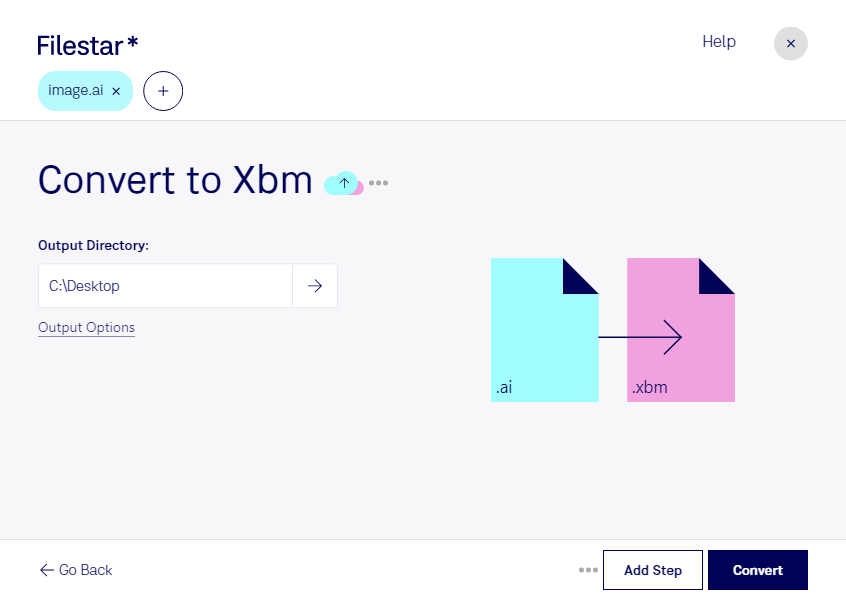Are you looking to convert your Adobe Illustrator files to X11 Bitmap Graphics? Look no further than Filestar. Our software allows for bulk conversion, making it easy to process large numbers of files at once. Whether you're a graphic designer or a software developer, converting AI to XBM can be a useful tool in your professional toolkit.
With Filestar, you can convert your files locally on your computer, ensuring maximum safety and security. Unlike online converters, which can expose your files to potential security risks, our software runs directly on your computer. Plus, with support for both Windows and OSX, you can use our software no matter which platform you prefer.
Converting AI to XBM can be particularly useful for software developers who need to create icons or other graphical elements for their applications. By converting vector images to raster images, you can create graphics that are optimized for use on a variety of different devices and platforms.
So why wait? Try Filestar today and see how easy it is to convert your Adobe Illustrator files to X11 Bitmap Graphics. With our bulk conversion capabilities and support for both Windows and OSX, you'll be able to process your files quickly and easily, all while keeping your data safe and secure.