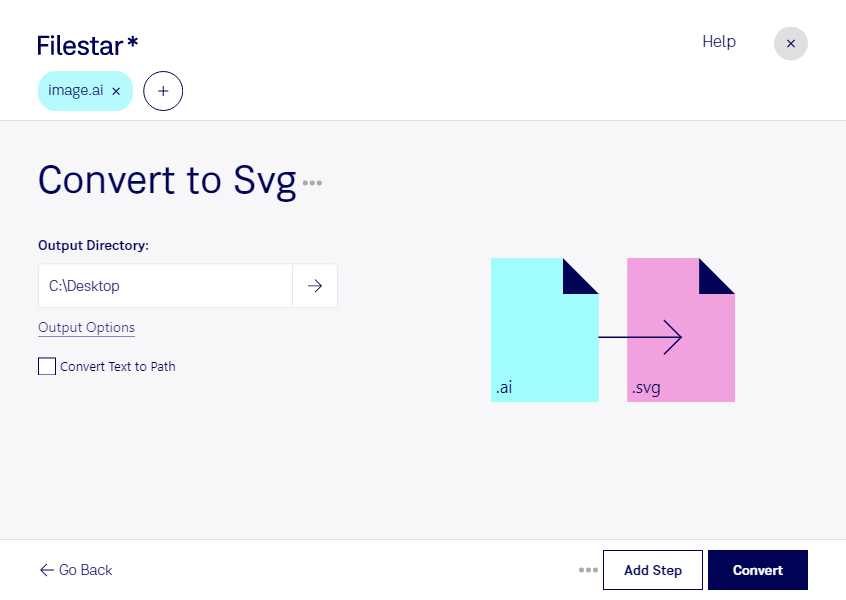Are you a graphic designer, web developer, or other professional who frequently works with vector image files? If so, you know the importance of having the right tools for the job. One essential tool is the ability to convert AI to SVG files quickly and easily.
With Filestar's bulk conversion software, you can convert AI to SVG files in just a few clicks. Whether you need to convert a single file or an entire folder, our software makes the process fast and efficient. Plus, since Filestar runs on both Windows and OSX, you can use it no matter what operating system you prefer.
But why might you need to convert AI to SVG files in the first place? There are many reasons why this conversion might be necessary. For example, SVG files are widely used on the web, so if you're a web developer, you'll likely need to convert your AI files to SVG format at some point. Additionally, SVG files are often smaller in size than AI files, making them easier to work with and share. And if you need to work with a client who uses different software than you do, converting your files to SVG format can ensure compatibility.
One of the biggest advantages of using Filestar's software for AI to SVG conversion is that all processing is done locally on your computer. This means that your files are never uploaded to the cloud, which can help keep them more secure. Additionally, since our software allows for batch conversion and other bulk operations, you can save time and streamline your workflow.
In summary, if you need to convert AI to SVG files, Filestar's bulk conversion software is the perfect tool for the job. With our software, you can quickly and easily convert your files, all while keeping them secure on your local computer. Try it out today and see how it can improve your workflow!