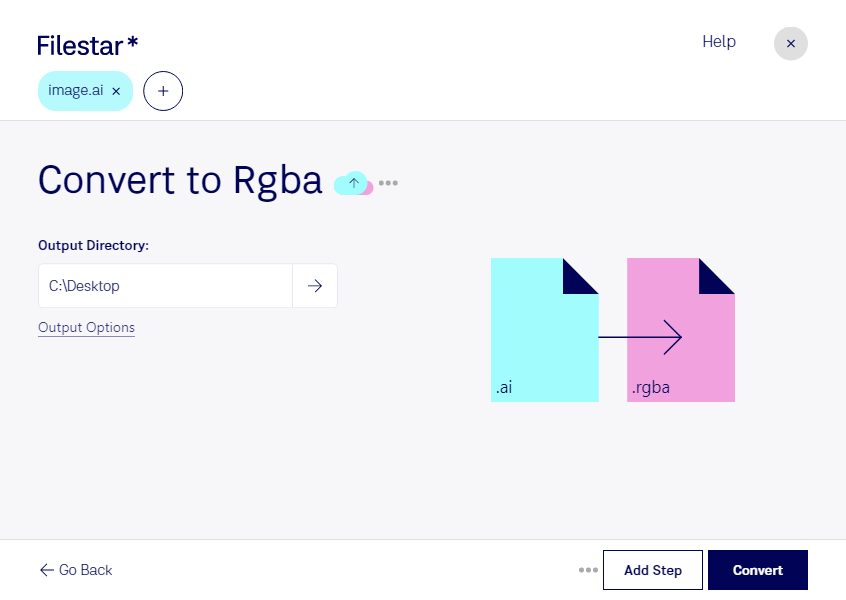Are you looking for a way to convert your Adobe Illustrator files to RGB Bitmap? Look no further than Filestar. Our local bulk conversion software allows you to convert multiple files at once, saving you time and effort.
With Filestar, you can easily convert your AI files to RGBA, a popular raster image file format. This can be especially useful for professionals in industries such as graphic design, web development, and printing. For example, web developers often need to convert vector images to raster images for use on websites. Converting AI to RGBA allows for easy integration of illustrations and logos into web designs.
One of the benefits of using Filestar is that it runs locally on your computer, rather than in the cloud. This means that your files are processed securely and you don't have to worry about internet connection issues. Additionally, you can rest assured that your files are not being stored on remote servers, providing an extra layer of privacy and security.
Filestar's bulk conversion feature allows you to convert multiple files at once, which is especially useful for professionals who work with large numbers of files. You can also use our software to perform other batch operations, such as renaming files or resizing images.
Filestar is available for both Windows and OSX, so no matter what operating system you use, you can take advantage of our powerful conversion software. Try Filestar today and see how easy it is to convert your AI files to RGBA.