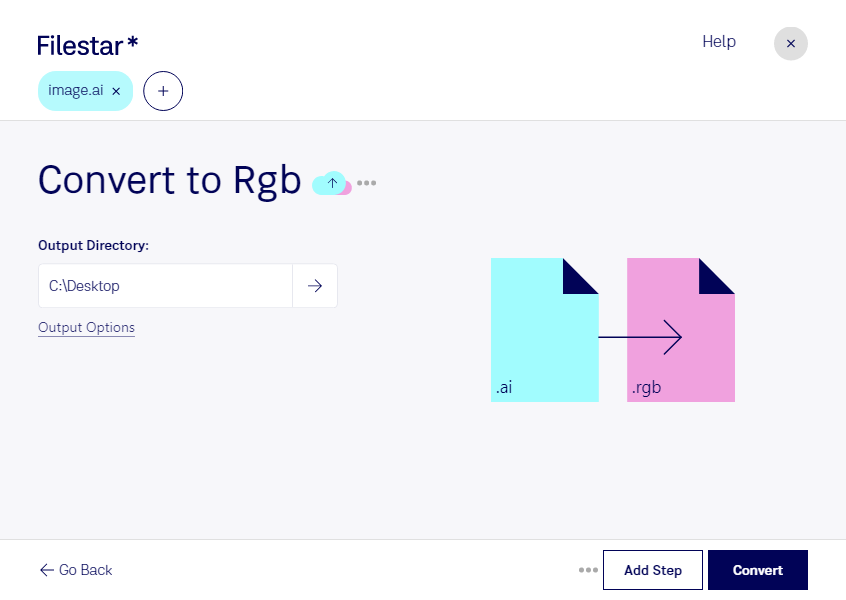Are you a graphic designer or illustrator looking to convert your Adobe Illustrator files to RGB Bitmap? Look no further than Filestar! Our software offers a fast and easy way to convert your vector image files to raster image files.
With Filestar, you can perform bulk or batch operations, saving you time and effort. Plus, our software runs on both Windows and OSX, making it accessible to a wide range of professionals.
But why might you need to convert AI to RGB? Well, if you're working with a client who requires a raster image file, such as for a website or digital marketing campaign, you'll need to convert your vector file. Or, if you're creating an image for a specific project that requires a raster image, such as a printed brochure, you'll need to make the conversion.
One of the benefits of using Filestar is that you can convert and process your files locally on your computer, rather than relying on cloud-based solutions. This means your files are kept safe and secure on your own device, rather than being uploaded to a third-party server.
In conclusion, if you're looking for a reliable and efficient way to convert your AI files to RGB, look no further than Filestar. Our software offers bulk conversion, runs on both Windows and OSX, and allows for safe, local processing. Get in touch today to learn more!