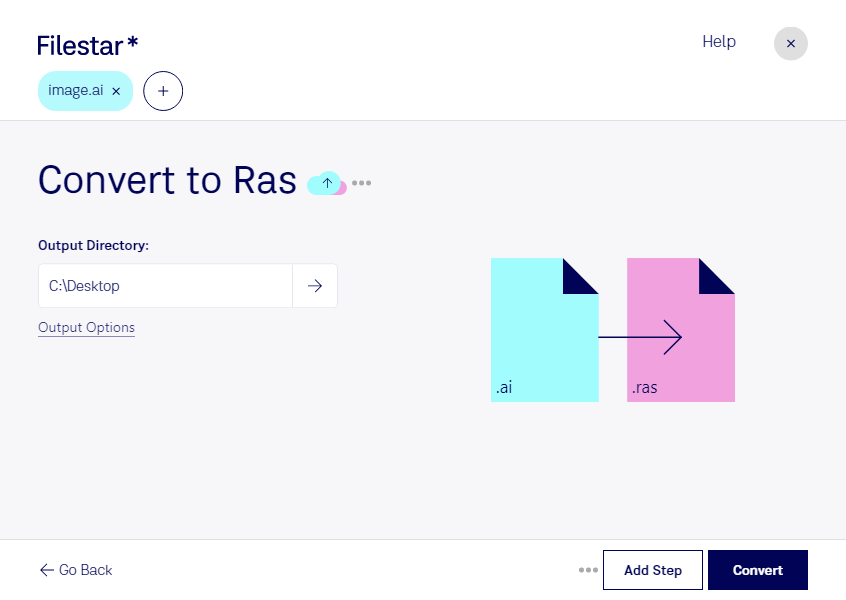Converting AI to RAS with Filestar
Filestar is a versatile file processing software that allows you to convert Adobe Illustrator files (AI) to SUN Rasterfiles (RAS) locally on your computer. With Filestar, you can easily convert multiple AI files to RAS in bulk, saving you time and effort.
Whether you're a graphic designer, printer, or publisher, converting AI to RAS can be useful in a variety of professional settings. For example, if you're a printer, you may need to convert AI files to RAS to ensure that your images are compatible with your printing equipment. Similarly, if you're a publisher, you may need to convert AI files to RAS to ensure that your images are compatible with your publishing software.
One of the great advantages of using Filestar for your AI to RAS conversions is that the software runs locally on your computer. This means that you don't have to worry about the security of your files when processing them in the cloud. Additionally, Filestar is available for both Windows and OSX, so you can use it no matter what operating system you prefer.
In addition to converting AI to RAS, Filestar offers a wide range of other file processing capabilities. You can use Filestar to convert, compress, extract, and merge files, among other things. With Filestar, you have all the file processing tools you need in one convenient package.
In conclusion, if you need to convert AI files to RAS, Filestar is the perfect tool for the job. With its bulk conversion capabilities, local processing, and wide range of file processing tools, Filestar is the ideal solution for graphic designers, printers, publishers, and others who need to work with image files. Try Filestar today and see how it can help you streamline your workflow and save you time and effort.