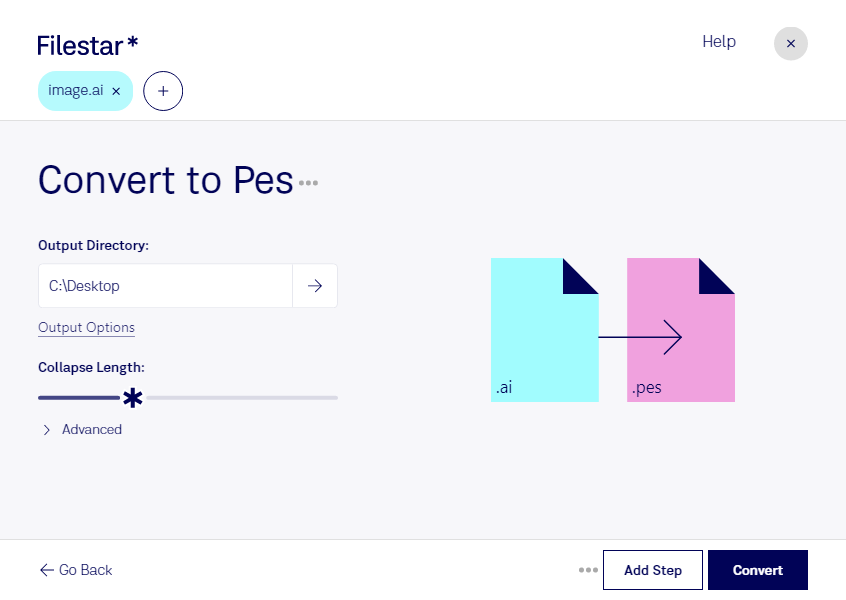Are you looking for a way to convert AI to PES files? Look no further than Filestar. Our software is designed to make the conversion process easy and efficient. Whether you need to convert a single file or hundreds of files, our bulk conversion feature allows you to do so with just a few clicks.
Filestar is available for both Windows and OSX, making it a versatile solution for professionals in a variety of industries. For example, if you work in the embroidery industry, you know how important it is to have embroidery files in the correct format. Converting AI files to PES files is essential for creating high-quality embroidery designs, and Filestar makes it easy to do so.
One of the benefits of using Filestar is that all conversions are done locally on your computer. This means that your files are not uploaded to the cloud, which can be a security concern for some users. By processing your files locally, you can be confident that your data is safe and secure.
In addition to converting AI to PES files, Filestar can handle a wide variety of other file types as well. Whether you need to convert images, documents, audio files, or video files, our software can help. And with our easy-to-use interface, you don't need to be a tech expert to get the job done.
In conclusion, if you're looking for a reliable and efficient way to convert AI to PES files, Filestar is the solution you've been searching for. Try it out today and see the difference it can make for your workflow.