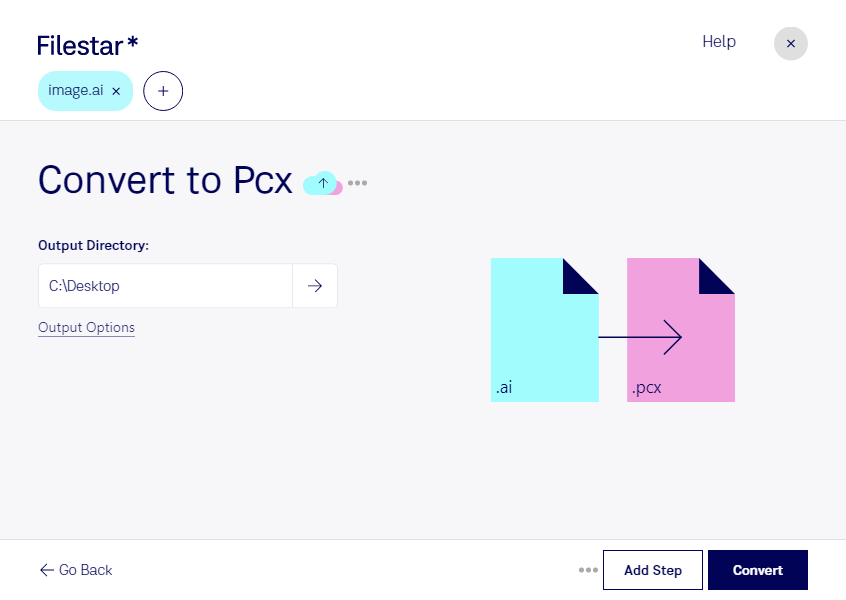Are you a graphic designer or work with vector images? Do you need to convert AI to PCX files for your projects? With Filestar, you can easily convert your Adobe Illustrator files to Paintbrush Bitmap Images in bulk, saving you time and effort.
Filestar is a powerful file conversion and processing software that runs on both Windows and OSX. With its user-friendly interface, you can convert your files with just a few clicks. Plus, you can convert multiple files at once, thanks to its bulk/batch conversion feature.
Converting your files locally on your computer with Filestar is also more secure than using an online converter. Your files never leave your computer, so you can be sure that they are safe and protected. This is especially important if you work with sensitive or confidential information.
In what professional might convert AI to PCX be useful? Well, if you work in the printing industry, you may need to convert your vector images to raster images for printing purposes. PCX files are commonly used in the printing industry, so converting your AI files to PCX can be very useful. Additionally, if you work with legacy software that only supports PCX files, converting your AI files to PCX can help you continue working with your existing software.
In conclusion, if you need to convert AI to PCX files, Filestar is the perfect solution for you. Its bulk/batch conversion feature, cross-platform compatibility, and local processing make it a great choice for professionals who work with vector and raster images. Download Filestar today and start converting your files with ease and security.