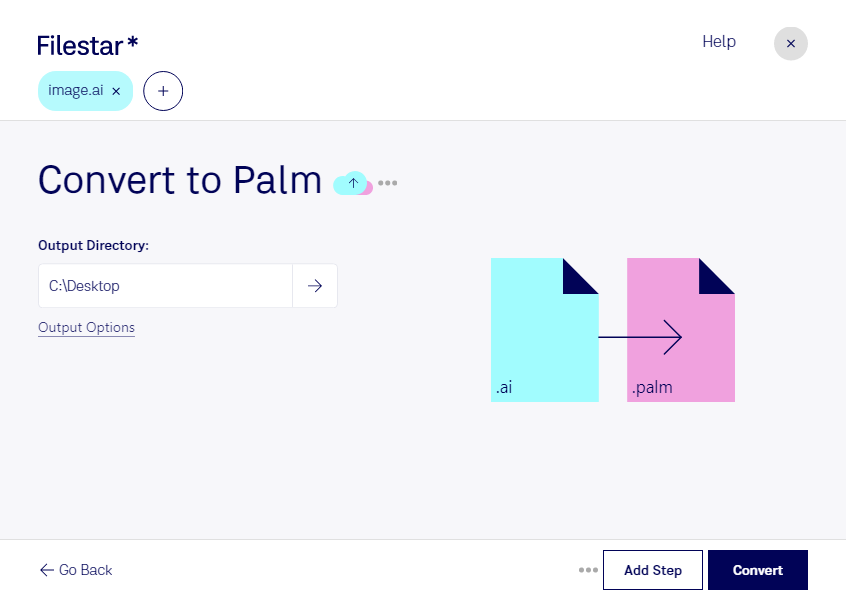Are you a graphic designer or artist looking to convert your vector images to raster format? Filestar's AI to Palm conversion feature allows you to do just that. Our software is designed to make the conversion process fast and easy, allowing you to focus on your creative work.
With Filestar, you can convert multiple AI files to Palm Pixmap format in one go using our bulk conversion feature. This saves you time and effort, especially if you have a large number of files to convert.
Filestar is available for both Windows and OSX, making it accessible to a wide range of users. Our software is designed to be user-friendly, even for those who are not tech-savvy.
Converting AI files to Palm Pixmap format can be useful for professionals in various fields. For example, architects and engineers may need to convert their vector drawings to raster format for use in project presentations. Graphic designers may need to convert their logos or illustrations to raster format for use in web design or printing.
When it comes to file conversion, safety is always a concern. With Filestar, you can rest assured that your files are processed locally on your computer, rather than in the cloud. This means that your files are not uploaded to any servers, keeping them safe and secure.
In conclusion, if you need to convert your AI vector files to Palm Pixmap raster images, Filestar is the software for you. With our bulk conversion feature, cross-platform compatibility, and local processing, we make the conversion process fast, easy, and safe. Try Filestar today and see for yourself how it can improve your workflow.