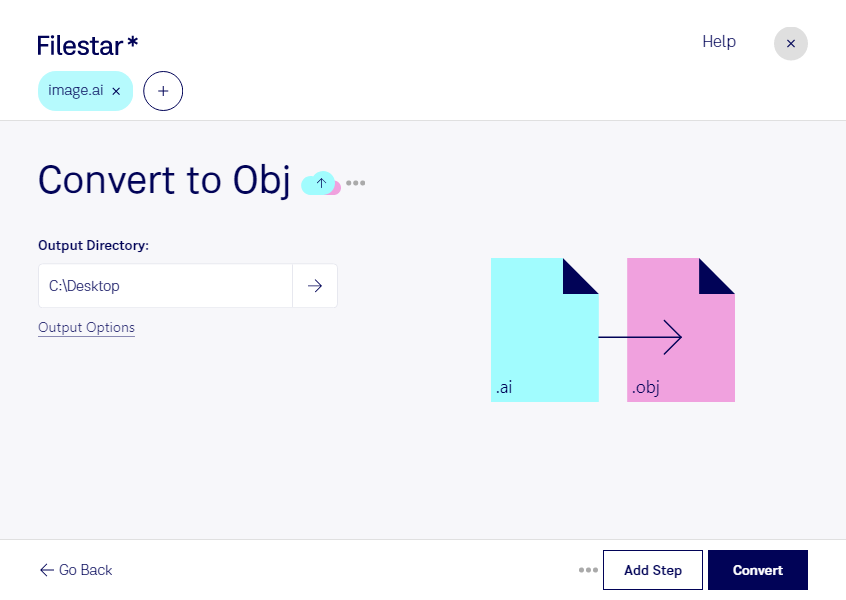Are you a professional in architecture, product design, or another field that requires the use of 3D models? If so, you know the importance of having the right file format for your projects. That's where Filestar comes in - our software allows you to easily convert AI to OBJ files, so you can take your vector images and turn them into 3D models.
One of the great benefits of using Filestar is that you can perform bulk/batch conversions or operations, saving you time and effort. And because our software runs locally on your Windows or OSX computer, you can be sure that your files are processed safely and securely.
But why would you need to convert AI to OBJ files in the first place? Well, there are many reasons. For example, if you're an architect, you might want to take your 2D floor plans and turn them into 3D models to get a better sense of how the space will look. Or if you're a product designer, you might want to create a 3D prototype of your design to see how it will look in the real world. Whatever your needs, Filestar makes it easy to convert your files quickly and efficiently.
So why choose Filestar over other conversion tools? Well, for one thing, our software runs locally on your computer, which means you don't have to worry about your files being processed in the cloud. This is especially important if you're working with sensitive data that you don't want to share with others. Additionally, our software is designed to be user-friendly and intuitive, so you don't need to be a technical expert to use it.
In conclusion, if you need to convert AI to OBJ files, Filestar is the perfect tool for the job. With our bulk conversion capabilities, local processing, and user-friendly interface, you can convert your files quickly and easily. Try it out today and see for yourself how easy it can be to turn your vector images into 3D models.