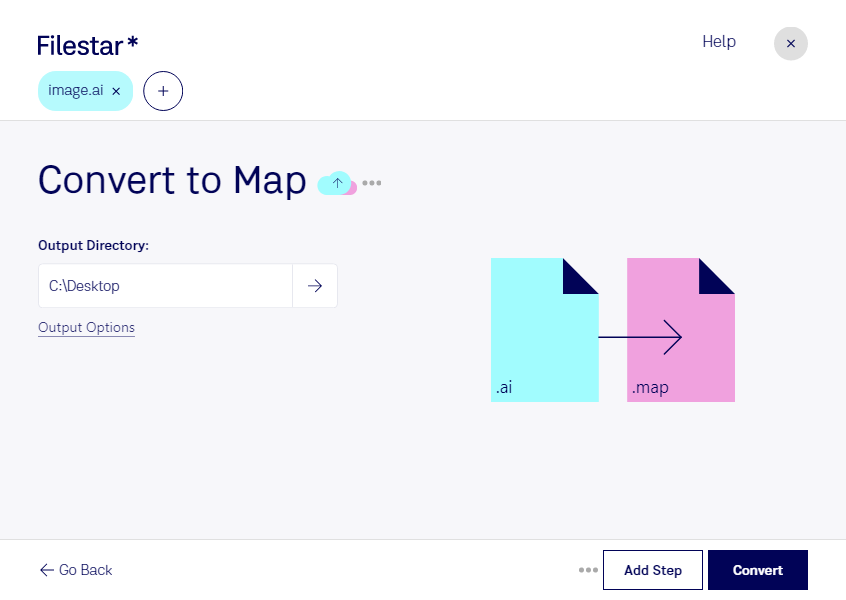Are you a professional working with vector images in Adobe Illustrator? Do you need to convert your AI files to Colormap Intensities and Indices files, also known as maps? Look no further than Filestar.
Our software allows for bulk or batch conversion of your AI files to maps, saving you valuable time and effort. With Filestar, you can process multiple files simultaneously, streamlining your workflow and increasing productivity.
Whether you work in cartography, geology, or any other industry that requires the use of maps, Filestar's AI to map conversion feature is a must-have tool. With just a few clicks, you can transform your vector images into maps that accurately represent data and information.
The best part? Filestar runs locally on your computer, providing a safer and more secure way to convert and process your files. Unlike online converters that may compromise your data and files, Filestar's local processing ensures that your information remains private and protected.
Filestar is compatible with both Windows and OSX, making it accessible to a wide range of professionals. With our user-friendly interface and intuitive design, you don't need to be a tech expert to use our software.
In conclusion, if you're looking for a reliable and efficient way to convert your AI files to maps, look no further than Filestar. Try our software today and experience the benefits of local bulk conversion for yourself.