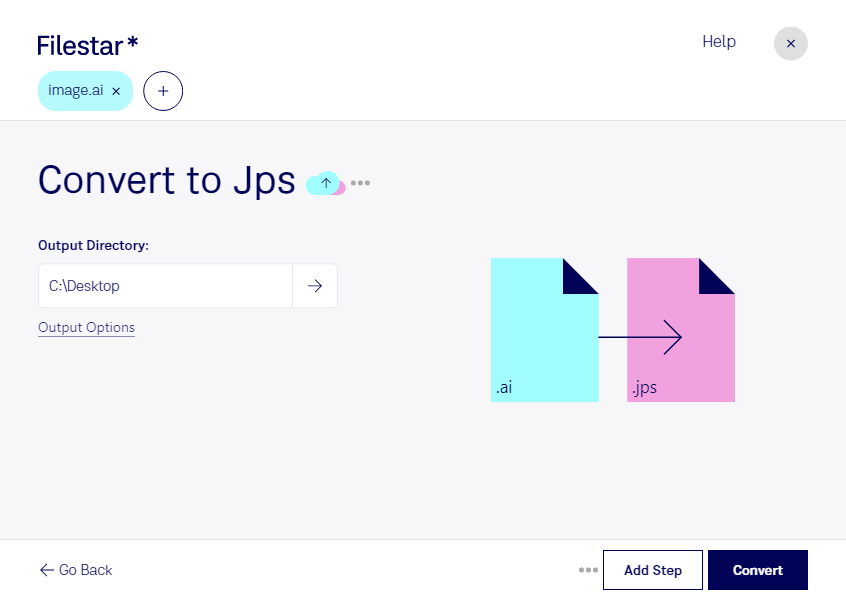Are you looking for a reliable and efficient way to convert your Adobe Illustrator files to Stereo JPEG Images? Look no further than Filestar's AI to JPS converter. Our software allows for bulk/batch conversion/operations, making it easy to convert all your files at once.
Whether you're a graphic designer, photographer, or artist, our AI to JPS converter can help you create stunning 3D images. Stereo JPEG Images are perfect for creating 3D effects and adding depth to your images. With Filestar's AI to JPS converter, you can easily convert your vector images to Stereo JPEG Images.
One of the benefits of using Filestar's AI to JPS converter is that it runs locally on your computer. This means that you don't have to worry about uploading your files to the cloud and risking your data's safety. You can convert your files locally on your computer, ensuring that your data is safe and secure.
Filestar's AI to JPS converter is compatible with both Windows and OSX, making it easy to use no matter what operating system you're using. Our software is user-friendly, so you don't need to be a tech expert to use it. Simply select the files you want to convert, choose the output format, and let our software do the rest.
In conclusion, if you're looking for a reliable and efficient way to convert your vector images to Stereo JPEG Images, Filestar's AI to JPS converter is the perfect solution. With our software, you can easily convert your files locally on your computer, ensuring that your data is safe and secure. Try it out today and see the difference for yourself!