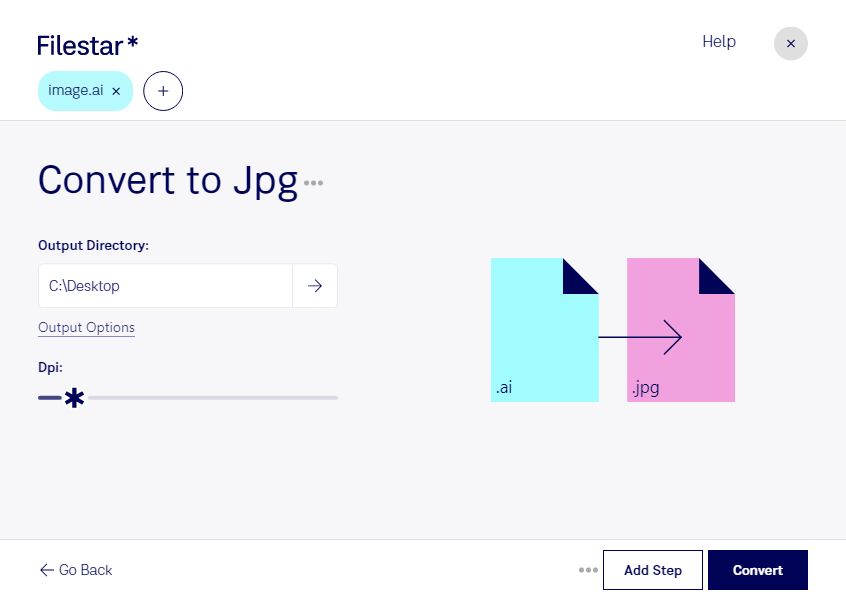Are you looking for a reliable and efficient way to convert AI to JPG? Look no further than Filestar! Our software is designed to make the conversion process fast, easy, and hassle-free. With just a few clicks, you can convert your AI files to high-quality JPG images, ready for use in a variety of applications.
One of the key benefits of using Filestar is that it allows for bulk or batch conversion operations. This means you can convert multiple AI files to JPG format at once, saving you time and effort. Plus, our software runs on both Windows and OSX, so you can use it no matter what operating system you prefer.
But why might you need to convert AI to JPG in the first place? Well, if you work in a professional capacity in graphic design, printing, or advertising, you may encounter situations where you need to convert vector files to raster images. For example, you might need to convert an AI logo to a JPG format for use on a website or in a digital advertisement. With Filestar, you can do this quickly and easily, without compromising on quality.
One of the advantages of using Filestar for your file conversion needs is that all processing is done locally on your computer. This means you don't need to worry about your files being processed in the cloud, where they could potentially be accessed by unauthorized parties. With Filestar, you can be sure that your files are safe and secure at all times.
So why wait? Try Filestar today and see for yourself how easy it is to convert AI to JPG. Whether you need to convert one file or a whole batch, our software makes the process fast, efficient, and stress-free. Get in touch with us to learn more or to get started with your free trial.