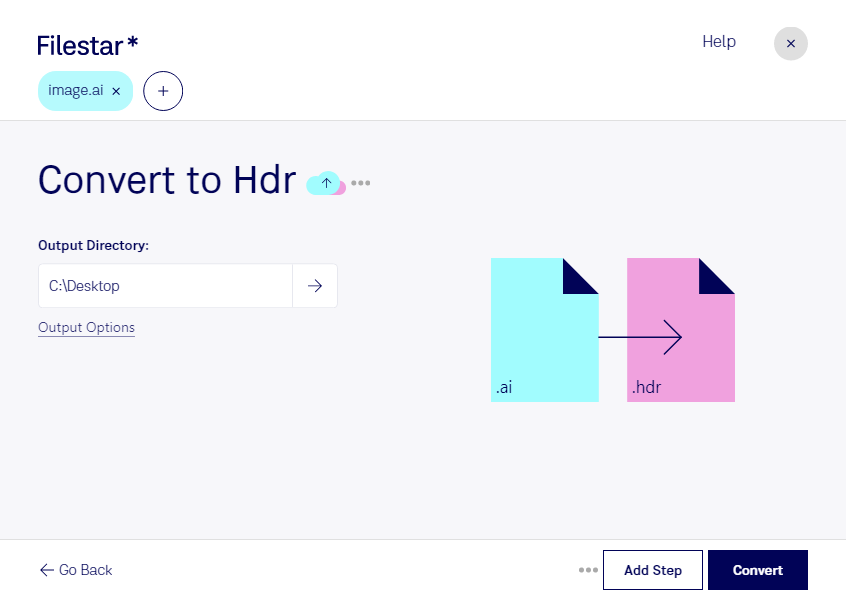Are you a graphic designer or photographer looking to convert your Adobe Illustrator files to High Dynamic Range Images? Look no further than Filestar's bulk conversion software. With the ability to process multiple files at once, you can save time and streamline your workflow.
Filestar runs locally on both Windows and OSX, ensuring your files are processed safely and securely on your own computer. No need to worry about internet connection or data privacy concerns.
Converting AI to HDR can be useful in a variety of professional settings. For example, photographers may want to convert their vector graphics into HDR images to create stunning landscapes or portraits with a greater range of colors and contrast. Graphic designers may also find it helpful to convert their logos or illustrations to HDR for use in print or web design.
With Filestar's easy-to-use software, you can convert your AI files to HDR in just a few clicks. Simply select the files you want to convert, choose the HDR format, and let Filestar do the rest. Plus, with the ability to preview your files before conversion, you can ensure your images look exactly how you want them to.
Don't waste any more time manually converting your AI files to HDR. Try Filestar's bulk conversion software today and streamline your workflow.