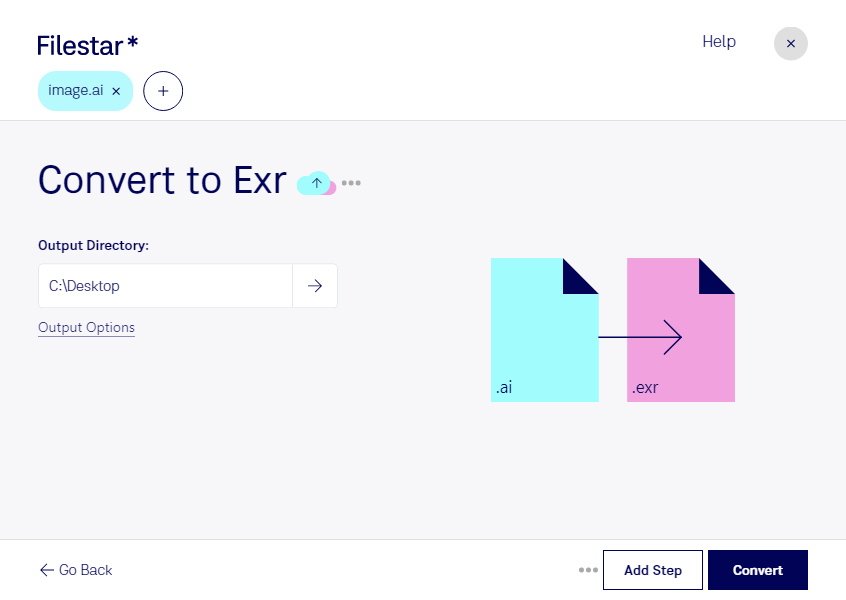Are you a professional in the film or animation industry looking to convert Adobe Illustrator files to OpenEXR images? Look no further than Filestar's file conversion software. With the ability to perform bulk/batch operations, you can convert multiple files at once for a more streamlined workflow.
Filestar's software runs on both Windows and OSX, making it accessible to a wide range of users. And with local file processing, you can rest assured that your sensitive data is safe and secure. No need to worry about uploading your files to the cloud and risking a data breach.
But who might need to convert AI to EXR? Well, for starters, anyone working in the film or animation industry. OpenEXR is a preferred format for high dynamic range (HDR) images and is commonly used in visual effects and animation. By converting your AI files to EXR, you can ensure that your images are of the highest quality and ready for use in your projects.
But it's not just the film and animation industry that can benefit from Filestar's AI to EXR conversion. Architects, designers, and photographers may also find this feature useful when working with high-quality images and renderings.
So why wait? Download Filestar's file conversion software today and start converting your AI files to EXR with ease.