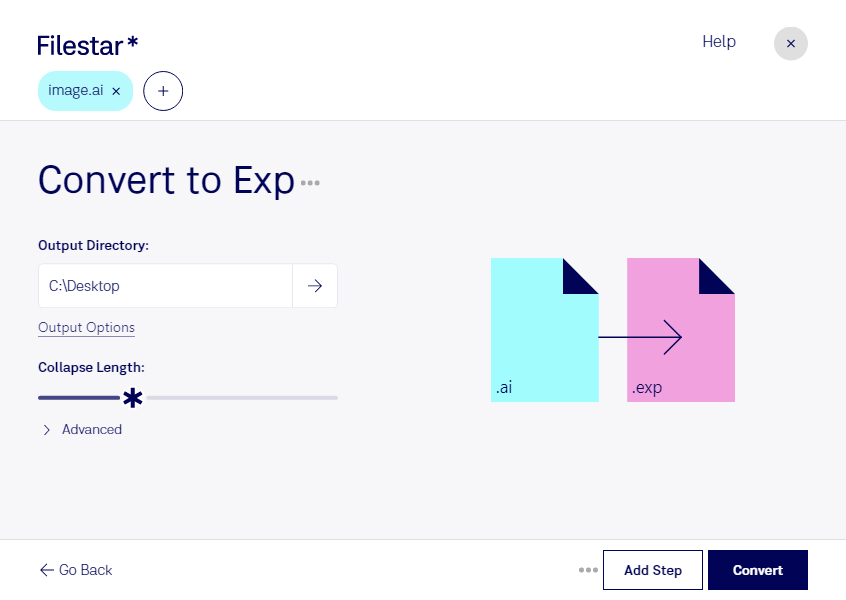Are you looking for a reliable and efficient way to convert your Adobe Illustrator vector files to Melco embroidery files? Look no further than Filestar's AI to EXP conversion software. With our software, you can easily convert your vector designs to embroidery files for use in professional embroidery machines.
One of the key benefits of using Filestar for your AI to EXP conversion needs is the ability to perform bulk or batch conversions. Whether you have a large project with multiple files or simply need to convert a handful of files, our software can handle the job with ease. Plus, it runs locally on both Windows and OSX, so you can convert your files quickly and safely without relying on an internet connection.
Professionals in the embroidery industry can benefit greatly from our AI to EXP conversion software. For example, if you're a graphic designer who creates vector designs for use in embroidery, you can use our software to easily convert your files to the appropriate embroidery format. Or if you're a business owner who needs to convert logos or designs for use in branded merchandise, our software can help streamline the process.
When it comes to file conversion and processing, security is always a concern. That's why we designed our software to run locally on your computer, rather than in the cloud. This means that your files are processed and converted on your own machine, rather than being sent to a third-party server. This ensures that your files remain safe and secure throughout the conversion process.
In conclusion, if you're in need of a reliable and efficient way to convert your AI vector files to Melco embroidery files, look no further than Filestar's AI to EXP conversion software. With bulk conversion capabilities and safe, local processing, our software is the perfect solution for professionals in the embroidery industry. Contact us today to learn more or download a free trial.