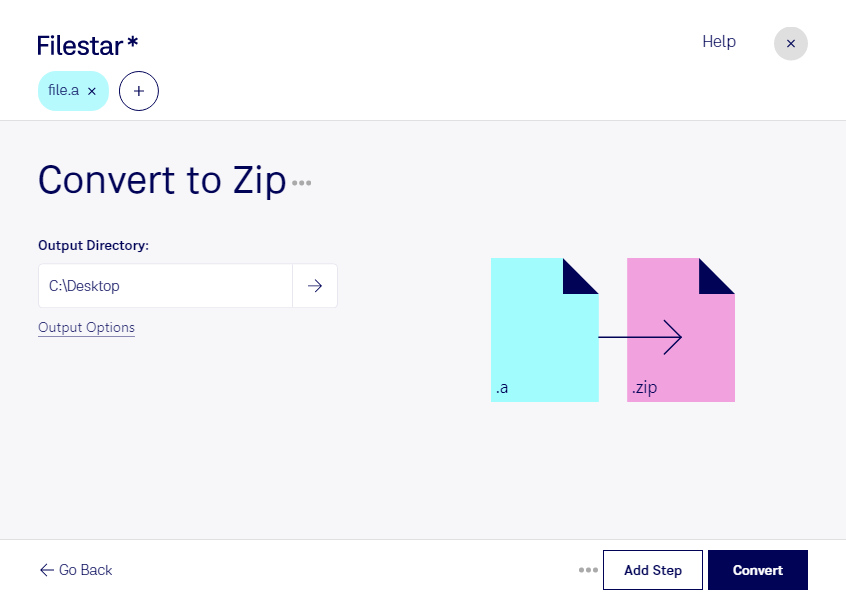What is the difference between .a and .zip?
- Extension
- .a
- .zip
- Format
- Binary
- Category
- Developer
- Compressed
- Developer
- Apple Inc.
- Phil Katz
- Description
- A Static Library, typically denoted by the file extensions `.a` on Unix-like systems or `.lib` on Windows, is a collection of compiled object code modules that are linked into applications during the build process, rather than being loaded dynamically at runtime. This type of library contains a set of routines, external functions and variables, which are resolved and incorporated into the final executable file by a linker.
- A ZIP file is an archive that contains one or more files compressed or "zipped" using Zip compression. It stores files separately from each other allowing the files to be compressed using different methods and extracted without compressing or decompressing the entire archive.
- MIME Type
- application/x-sharedlib
- application/zip
- Sample
- sample.zip
- Wikipedia
- .a on Wikipedia
- .zip on Wikipedia