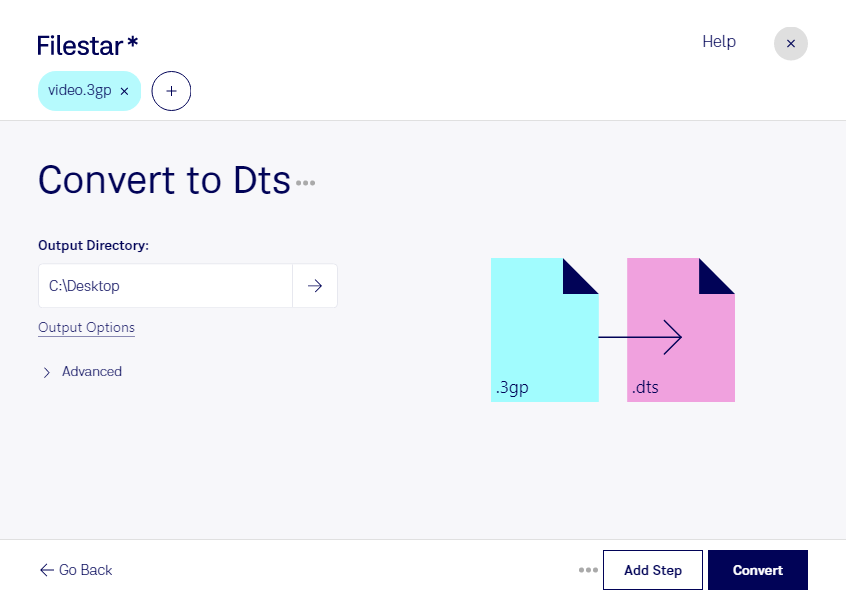What is the difference between .3gp and .dts?
- Extension
- .3gp
- .dts
- Format
- Binary
- Binary
- Category
- Video
- Audio
- Developer
- Third Generation Partnership Project
- DTS, Inc.
- Description
- A 3GP file is a multimedia file saved in an audio and video container format developed by the 3rd Generation Partnership Project (3GPP). It stores video and audio streams that are transmitted between 3G mobile phones and over the Internet.
- A DTS Encoded Audio File, with the extension .dts, is a digital audio format developed by Digital Theater Systems (now known as DTS, Inc.). It is widely used for storing and delivering multi-channel audio content, such as that found in DVDs, Blu-ray discs, and other digital media platforms. DTS audio files are highly appreciated for their ability to provide high-quality surround sound, enhancing the listening experience for movies, music, and games.
- MIME Type
- video/3gpp
- audio/vnd.dts
- Sample
- sample.3gp
- sample.dts
- Wikipedia
- .3gp on Wikipedia
- .dts on Wikipedia