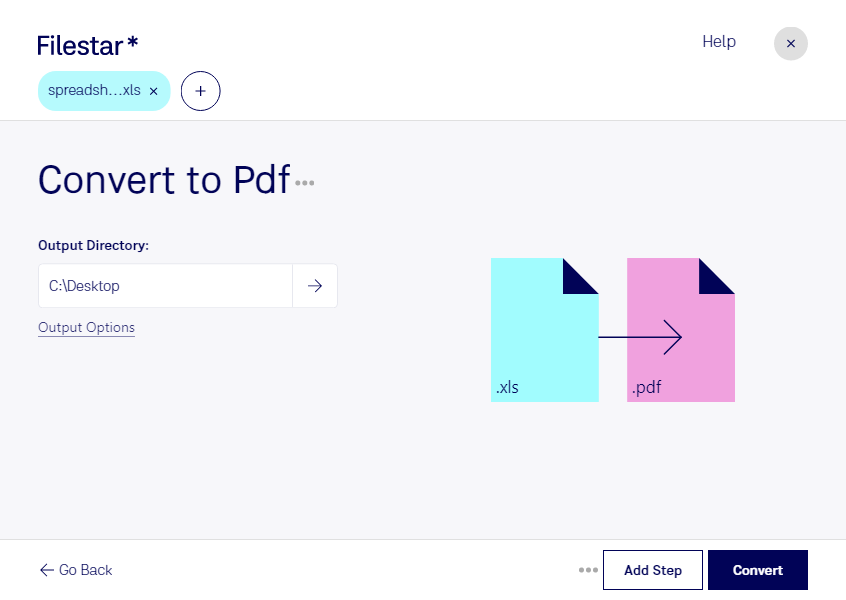About the Xls file format
- Name
- Excel Spreadsheet
- Extension
- .xls
- Format
- Binary
- Category
- Spreadsheet
- Developer
- Microsoft
- Description
- An XLS file is a spreadsheet file created by Microsoft Excel or exported by another spreadsheet program, such as OpenOffice Calc or Apple Numbers. It contains one or more worksheets, which store and display data in a table format. XLS files may also store mathematical functions, charts, styles, and formatting.
- MIME Type
- application/vnd.ms-excel
- Sample
- sample.xls
- Wikipedia
- .xls on Wikipedia
Excel spreadsheet (XLS) is an application that was developed by Microsoft for Windows, iOS, macOS and Android. Microsoft Excel has graphing and calculation tools, pivot table feature, and Macro programming language (Visual Basic for Applications). Since the application founding in 1993, the application took the place of Lotus_1-2-3 as the quality spreadsheet format. It is part of the Microsoft Office software.
Just like other spreadsheets, Microsoft Excel has all aspects of spreadsheets. It organizes data using cells that are arranged in rows and columns. The spreadsheet serves both statistical and financial needs. Data in Microsoft excel can be displayed as charts, tables, line graphs or even histograms.
The modern versions of spreadsheets have taken over the world of arithmetic being adopted by most business people across the world. Until the year 2007, Microsoft excel used Excel Binary File format (XLS). Most excels are able to read SYmbolic LinK (SYLK), Comma separated values(CSV) and Data Interchange Format.
Excel spreadsheet can be too big to share sometimes. For this reason zipping is required so as to compress the file size to a manageable one. Zipping the excel spreadsheet reduces the size of the file up to 15%. The recipient of the file can use it as an Excel book after unzipping it.