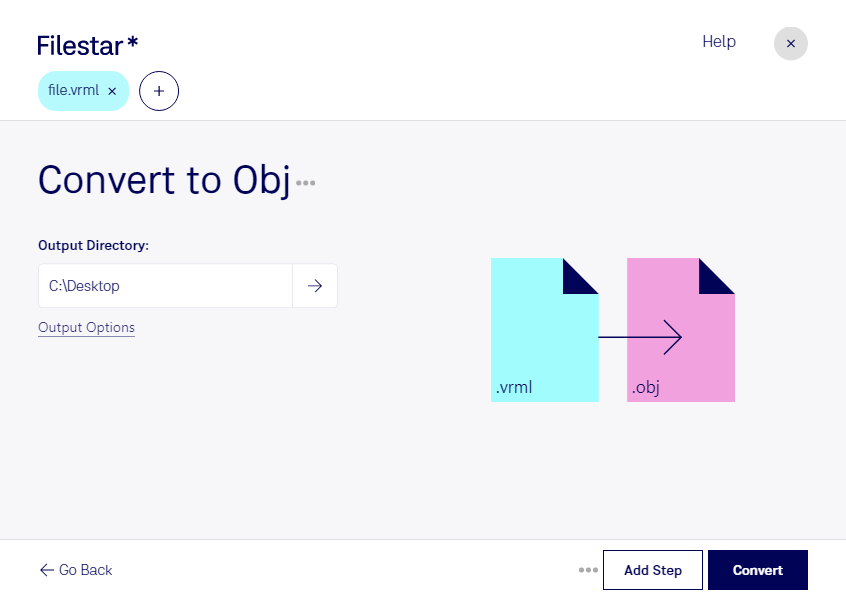About the Vrml file format
- Name
- Virtual Reality Modeling Language (VRML) File
- Extension
- .vrml
- Category
- 3D
- Developer
- ISO/IEC
- Description
- A Virtual Reality Modeling Language (VRML) file is a standard file format used for representing 3D interactive vector graphics, designed particularly for the world wide web. With the extension .wrl or sometimes .vrml, these files allow for the creation and sharing of virtual reality environments that users can navigate and interact with online. VRML files support features such as 3D shapes, textures, animations, and user interactivity, making them suitable for a wide range of applications such as gaming and simulations.
- MIME Type
- model/vrml
- Wikipedia
- .vrml on Wikipedia
The Virtual Reality Modelling Language(VRML) file represents the 3D objects over the www (world wide web). It resembles the (HTML) Hypertext Markup Language. And they are used in creating three dimensions representations. Most of the 3d modeling applications use the VRML. VRML is ISO certified making sharing files over the internet relatively easy. In addition, you can compress VRML using the gzip forms which increases the transfer speed of your files online. Their efficiency is attributed to their small sizes. And the presence of the X3D allows the inclusion of geolocations. It contains specific information on the vertices and edges of the objects, as well as color, texture, or shininess. The files may also contain hyperlinks linking back to things like sound, images, and movies. It uses the .vml file extension. The file is useful in the medical field as it allows the user to create a series of 3D images. The images can later be viewed, moved, or rotated on a 3D scene. Viewing the files needs VRML browsers. To view the VRML files on window platforms, you will need; to download apps like; WorldView, Platinums’ cosmo player, and Fountain.